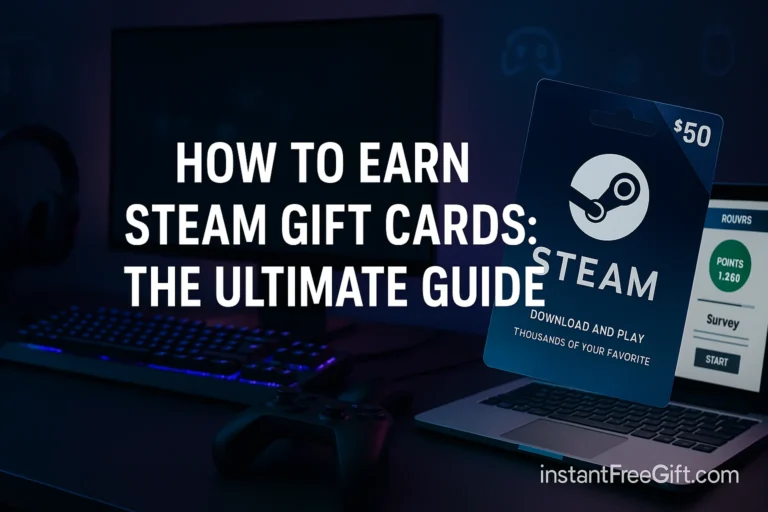Google Play Redeem Codes: Your Complete Guide & Scam Prevention

In today’s digital landscape, Google Play serves as the gateway to millions of apps, games, movies, books, and more for Android users worldwide. Google Play redeem codes have become an increasingly popular way to access premium content, but with this popularity comes a darker side—scams targeting unsuspecting users.
Whether you’ve received a Google Play gift card for your birthday, earned a promotional code, or are simply curious about how the redemption process works, this comprehensive guide will walk you through everything you need to know about Google Play redeem codes. More importantly, we’ll help you identify and avoid the countless scams circulating online that promise “free” codes but deliver nothing but headaches and security risks.
By the end of this article, you’ll understand exactly how legitimate Google Play codes work, the step-by-step process to redeem them, how to spot dangerous scams, and discover genuine ways to earn Google Play credit. Let’s dive in and protect yourself while making the most of the Google Play ecosystem.
What are Google Play Redeem Codes?
Google Play redeem codes are alphanumeric strings that represent monetary value or specific content within the Google Play Store ecosystem. Think of them as digital currency specifically designed for Google’s content marketplace. When redeemed, these codes add credit to your Google Play account or unlock specific content like apps, games, movies, or books.
Purpose and Uses
Google Play redeem codes serve several important purposes:
- Purchasing digital content: Use your redeemed credit to buy apps, games, movies, books, and music from the Google Play Store.
- Making in-app purchases: Many free-to-play games offer premium features, virtual currency, or remove ads through in-app purchases.
- Subscribing to services: Pay for subscriptions like Google Play Pass, YouTube Premium, or Google One using your Google Play balance.
- Promotional campaigns: Developers and Google itself often distribute promotional codes to encourage users to try new apps or services.
How Google Play Codes Differ from Gift Cards
While closely related, Google Play redeem codes and Google Play gift cards have some distinct differences:
| Google Play Redeem Codes | Google Play Gift Cards |
|---|---|
| Can be distributed digitally via email or websites | Typically come as physical cards with scratch-off codes |
| May be promotional or part of rewards programs | Always represent a specific monetary value |
| Sometimes tied to specific content (an app or game) | Can be used for any purchase on Google Play |
| Generally have expiration dates | Usually don’t expire in most regions |
| Come in various denominations | Come in standard denominations ($10, $25, $50, etc.) |
Both redeem codes and gift cards ultimately accomplish the same goal—adding credit to your Google Play account—but they reach users through different channels and sometimes with different restrictions.
How to Redeem a Google Play Code: A Step-by-Step Guide
Redeeming your Google Play code is straightforward, but the process differs slightly depending on whether you’re using an Android device or a computer. Let’s walk through both methods.
Redeeming on Android Devices
- Open the Google Play Store app on your Android device
- Tap your profile icon in the top right corner
- Select “Payments & subscriptions” from the menu
- Tap “Redeem gift code”
- Enter your code in the field provided (either manually or by scanning if it’s a physical card)
- Tap “Redeem”
- Confirm redemption when prompted
Once redeemed, the value will be added to your Google Play balance immediately, and you’ll receive a confirmation notification.
Redeeming on a Computer
- Visit the Google Play website (play.google.com)
- Sign in to your Google account if you’re not already logged in
- Click on your profile icon in the top right corner
- Select “Redeem code” from the dropdown menu
- Enter your Google Play redeem code in the provided field
- Click “Redeem”
- Verify the redemption when prompted
After successful redemption, the code’s value will be added to your Google Play balance, which is linked to your Google account and accessible across all your devices.
Troubleshooting Common Redemption Problems
Even with a legitimate Google Play redeem code, you might encounter issues during the redemption process. Here are solutions to the most common problems:
- “This code has already been redeemed”: Codes can only be used once. If you’re certain you haven’t used it before, contact the person who provided the code or Google Support.
- “This code is not valid”: Double-check that you’ve entered the code correctly. Codes are case-sensitive and must be entered exactly as provided, including any hyphens.
- “This code cannot be redeemed in your country”: Google Play codes are region-specific. You can only redeem codes issued for your country or region.
- “You’ve reached your redemption limit”: Google imposes limits on how many codes you can redeem within a certain timeframe to prevent abuse.
- App crashes during redemption: Ensure your Google Play Store app is updated to the latest version and restart your device.
If you continue experiencing issues, visit the Google Play Help Center or contact Google Support directly for assistance.
The Dark Side: The Dangers of “Free Redeem Code” Websites
The promise of free Google Play redeem codes is enticing—who wouldn’t want free apps, games, and digital content? Unfortunately, this is precisely what scammers count on when they create “free code generator” websites and applications. Understanding how these scams work is your first line of defense.
Common Scam Tactics
Free Google Play code scams typically employ one or more of these deceptive tactics:
1. Survey Scams These sites prompt you to complete multiple surveys, supposedly to “verify you’re human” before receiving your free code. In reality, each survey collects your personal information and generates revenue for the scammer, while you never receive a working code.
2. App Download Requirements Some scams require you to download and install various apps (often containing malware) before “unlocking” your free code. Each download earns the scammer affiliate commissions, while potentially compromising your device’s security.
3. Fake Generators These elaborate websites feature realistic-looking “code generators” with progress bars, animations, and verification systems. They create the illusion of generating a legitimate code, only to ultimately require “human verification” through surveys or downloads.
4. Phishing Attempts The most dangerous scams mimic Google’s login page to steal your Google account credentials, giving scammers access to your personal information and potentially any payment methods linked to your account.
5. Malware Distribution Many “code generator” downloads contain viruses, ransomware, or spyware that can compromise your device and personal data.
Psychology of Why People Fall for These Scams
Understanding the psychological tactics scammers use can help you resist their allure:
- Scarcity and urgency: Claims like “Only 5 codes left today!” create false urgency.
- Social proof: Fake testimonials and comments from “successful” users suggest legitimacy.
- Effort justification: After investing time in surveys or downloads, users feel committed to continuing despite red flags.
- Confirmation bias: People desperately wanting free codes tend to ignore warning signs.
- Authority exploitation: Scammers often mimic Google’s branding and style to appear official.
Remember: Google and legitimate companies never offer unlimited “free” gift cards or codes through random websites. If something seems too good to be true, it invariably is.
Real Examples of Google Play Code Scams

Let’s examine some actual Google Play code scams to help you recognize the warning signs. Note that we’ve altered some details to prevent promoting these scams inadvertently.
Example 1: The “Generator” Website
These websites typically feature:
- Professional-looking interfaces with Google Play branding
- Fake “code generation” animations showing codes being created
- Supposed “server load” indicators suggesting high demand
- Counterfeit verification systems requiring survey completion
- Fake chat boxes showing other “users” successfully getting codes
How this scam works: The site creates the illusion of sophisticated technology generating valid codes. After seemingly “generating” your code, you’ll be told to complete surveys to “verify you’re human.” These surveys collect your data and generate affiliate revenue for scammers, but you’ll never receive a working code.
Example 2: Social Media Giveaway Scams
Scammers create fake social media profiles impersonating Google or popular tech influencers, then announce:
- Limited-time Google Play code giveaways
- Requirements to share, comment, and tag friends to “enter”
- Links to external websites to “claim your prize”
How this scam works: These scams use social engineering to spread rapidly through shares and tags. The external “claim” sites collect personal information or install malware. Some sophisticated versions even create fake Google login pages to steal account credentials.
Example 3: Email Phishing Attempts
These scams arrive via email claiming:
- You’ve won Google Play credits
- Your account needs verification to receive a promotional code
- A friend has shared a Google Play gift card with you
How this scam works: These emails contain links to convincing but fake Google websites designed to capture your login credentials or install malware. Once scammers have your Google account information, they can access your payment details and personal information.
Red Flags: How to Identify a Fake Redeem Code
Protecting yourself starts with recognizing the warning signs of Google Play code scams. Here are the key red flags to watch for:
Unrealistic Promises
- Offers of unlimited free codes
- Promises of extremely high-value codes ($50, $100, or more) for minimal effort
- Claims of having “hacked” Google’s systems
Suspicious URLs
- Domain names with misspellings (like “g00gleplay” instead of “google play”)
- Unusual domain extensions (.xyz, .tk, etc.) instead of official Google domains
- URLs containing words like “free,” “hack,” “generator,” or “unlimited”
Requests for Personal Information
- Requirements to enter your Google account password
- Requests for credit card details for “verification”
- Forms asking for excessive personal information like your home address or phone number
Survey and Download Requirements
- Multiple survey completion requirements
- Mandatory app installations before code revelation
- Requirements to invite friends or share on social media
Technical Red Flags
- Poor grammar and spelling throughout the website
- Excessive pop-up advertisements
- Countdown timers create false urgency
- Missing privacy policies or terms of service
When in doubt, remember this simple rule: Google does not give away free Play Store credit through third-party websites or random emails. Legitimate codes always come through official channels, promotions, or physical/digital gift cards purchased from authorized retailers.
What to Do If You’ve Been Scammed
If you believe you’ve fallen victim to a Google Play code scam, take these immediate steps to protect yourself:
1. Secure Your Google Account
- Change your Google account password immediately
- Enable two-factor authentication if not already active
- Check account activity in your Google Security settings for unauthorized access
- Review and remove any suspicious apps with account access
2. Protect Your Financial Information
- If you provided credit card details, contact your bank immediately to report potential fraud
- Monitor your bank statements for unauthorized charges
- Consider placing a fraud alert on your credit report
- Cancel any compromised credit cards
3. Remove Malware
- Run a comprehensive antivirus scan on your device
- Uninstall any suspicious apps you downloaded during the scam
- Consider resetting your device to factory settings if you suspect serious compromise
4. Report the Scam
- Report the scam to Google through their Report Phishing page
- File a complaint with the FTC (Federal Trade Commission) if you’re in the US
- Report the scam website to Google Safe Browsing
5. Educate Others
- Share your experience with friends and family to prevent them from falling victim
- Report scam social media accounts to the respective platforms
Remember that quick action can significantly minimize the damage from these scams. Don’t be embarrassed—these scams are sophisticated and claim many victims daily.
Legitimate Ways to Earn Google Play Credit

Fortunately, there are several genuine ways to earn Google Play credit without resorting to risky scam websites. Here are the most reliable methods:
Google Opinion Rewards
Google’s official rewards app is the most trustworthy way to earn free Google Play credit:
- How it works: Google sends you short surveys based on your location history and demographic information. Surveys typically take less than a minute to complete.
- Earnings potential: Most surveys pay between $0.10 and $1.00 in Play Store credit.
- Legitimacy: This is Google’s official rewards program, completely safe and legitimate.
- Download: Available on the Google Play Store
Pro tip: Enable location history on your device to receive more surveys based on places you’ve visited.
📘 Want the full breakdown? Read our complete guide: Google Opinion Rewards: Earning Google Play Credit Guide
Reputable Rewards Apps
Several legitimate apps allow you to earn Google Play credit through various activities:
- Swagbucks
- Activities: Surveys, watching videos, playing games, shopping online
- Redemption: Earn points convertible to Google Play gift cards
- Minimum payout: $5 equivalent
- Fetch Rewards
- Activities: Scanning receipts from shopping
- Redemption: Points can be exchanged for Google Play gift cards
- Minimum payout: $3 equivalent
- Microsoft Rewards
- Activities: Searching with Bing, completing quizzes
- Redemption: Points can be exchanged for various gift cards including Google Play
- Minimum payout: $5 equivalent
Official Contests and Giveaways
Legitimate companies frequently run promotions offering Google Play credit:
- Developer promotions: App and game developers often host giveaways when launching new products
- Google promotions: Google occasionally offers Play Store credit through seasonal promotions
- Partner promotions: Companies partnered with Google may offer codes as incentives
How to verify legitimacy: Official contests will be promoted through verified social media accounts, official websites, or the Google Play Store itself. They won’t require excessive personal information or downloads.
Cashback and Rewards Programs
Several services offer Google Play gift cards as redemption options:
- Credit card reward programs: Many credit cards allow point redemption for Google Play credit
- Cashback services: Platforms like Rakuten or Ibotta offer Google Play gift cards as reward options
- Loyalty programs: Some retail loyalty programs include Google Play cards as redemption options
Where to Safely Buy Google Play Gift Cards
When purchasing Google Play gift cards, buying from authorized retailers is crucial for security. Here’s where you can safely purchase legitimate Google Play gift cards:
Physical Retail Locations
- Big-box retailers: Walmart, Target, Best Buy
- Electronics stores: GameStop, Micro Center
- Grocery chains: Kroger, Safeway, Publix
- Pharmacy chains: Walgreens, CVS, Rite Aid
- Convenience stores: 7-Eleven, Circle K
Authorized Online Retailers
- Google Store: store.google.com
- Amazon: amazon.com
- Best Buy online: bestbuy.com
- Walmart online: walmart.com
- Target online: target.com
Digital Gift Card Services
- PayPal Digital Gifts
- Gyft
- GiftCards.com
Benefits of Buying from Reputable Sources
Purchasing from authorized retailers offers several important advantages:
- Guaranteed validity: Cards are guaranteed to work when properly activated
- Purchase protection: Ability to get refunds if there’s an issue with the card
- Customer support: Access to assistance if redemption problems occur
- Security: Minimized risk of purchasing cards obtained through fraud
Warning sign: Be extremely cautious of heavily discounted Google Play gift cards sold through online marketplaces, classified ads, or social media. These often indicate stolen cards or other fraudulent activity.
FAQ: Your Burning Questions About Google Play Codes Answered
Can I use a Google Play code in another country?
Answer: Google Play redeem codes are generally region-locked. This means a code purchased in one country can typically only be redeemed by accounts registered in that same country. There are a few exceptions:
Codes purchased in the United States can sometimes be redeemed in Canada
Some European countries share compatible redemption regions
Certain promotional codes may be region-free
If you’ve moved countries or received a code from another region, your best option is to contact Google Support, as they may be able to assist in some situations.
How long are Google Play codes valid?
Answer: The validity period of Google Play codes varies:
Standard gift cards: In most countries, Google Play gift cards don’t expire
Promotional codes: Typically have expiration dates ranging from 7 days to 1 year
Special event codes: Often have very short redemption windows (sometimes just a few days)
Always check the terms and conditions associated with your specific code. For gift cards, expiration information is usually printed on the card or included in the digital delivery email.
What can I buy with Google Play credit?
Answer: Google Play credit is quite versatile and can be used for:
Apps and games: Both one-time purchases and in-app purchases
Digital content: Movies, TV shows, books, and music
Subscriptions: YouTube Premium, Google Play Pass, Google One storage
Audiobooks: Through the Google Play Books service
However, Google Play credit cannot be:
Transferred to another account
Converted to cash
Used for physical products
Used to purchase more gift cards
Applied to Google services outside the Play Store (like Google Workspace)
Can I combine multiple Google Play codes?
Answer: Yes, you can redeem multiple Google Play codes to your account. The total value will accumulate in your Google Play balance. There is no limit to how many codes you can redeem, though Google may impose temporary redemption limits to prevent abuse.
What should I do if my code doesn’t work?
Answer: If your code isn’t working:
1. Double-check the code for typos and ensure you’re entering it exactly as written
2. Verify the code hasn’t expired
3. Confirm you’re using the correct Google account
4. Ensure you’re trying to redeem in the correct country
5. Contact the retailer where you purchased the code
6. If still unsuccessful, contact Google Support with your proof of purchase
Can I get a refund for an unused Google Play code?
Answer: Generally, Google Play codes and gift cards are non-refundable once purchased. However:
If you purchased from a retailer and haven’t scratched off the code, the retailer might accept a return
If the code doesn’t work when redeemed, Google may assist with proof of purchase
If you’ve already redeemed the code to your Google Play balance, that balance cannot be refunded to your original payment method
Conclusion: Staying Safe in the Google Play Ecosystem
Google Play redeem codes offer a convenient way to enjoy digital content and services, but they also attract scammers looking to exploit unsuspecting users. By following the guidance in this comprehensive guide, you can safely navigate the Google Play ecosystem while protecting yourself from common scams.
Remember these key takeaways:
- Legitimate sources matter: Only obtain Google Play codes from official retailers and authorized channels.
- No such thing as “free” codes: Unless through official rewards programs like Google Opinion Rewards, promises of free codes are almost always scams.
- Vigilance is vital: Watch for red flags like requests for personal information, survey requirements, and too-good-to-be-true offers.
- Act quickly if compromised: If you suspect you’ve encountered a scam, take immediate steps to secure your accounts and financial information.
By staying informed and cautious, you can safely enjoy everything the Google Play Store has to offer. Whether you’re redeeming a gift card, earning credit through legitimate rewards apps, or purchasing content directly, your digital entertainment experience can remain secure and enjoyable.
Have you encountered Google Play code scams or have questions about redeeming your codes legitimately? Share your experiences in the comments below, and let’s help each other stay safe in the digital marketplace.
Disclaimer: This article is for informational purposes only. While we strive to provide accurate and up-to-date information, Google Play policies and procedures may change over time. Always refer to Google’s official documentation for the most current guidance.