GameStop PowerUp Rewards: Everything You Need to Know

Are you a frequent shopper at GameStop looking to get more value from your gaming purchases? The GameStop PowerUp Rewards program might be exactly what you need. This comprehensive loyalty program is designed to reward gamers for their purchases and brand loyalty, offering points, discounts, and exclusive perks that can significantly enhance your gaming experience.
As gaming enthusiasts ourselves, we’ve thoroughly researched the ins and outs of the GameStop Rewards Program to bring you this complete guide. Whether you’re considering signing up for the first time or looking to maximize your existing membership, understanding how to leverage PowerUp Rewards Points effectively can lead to substantial savings over time.
In this comprehensive guide, we’ll explore everything from membership tiers and point-earning strategies to redemption options and troubleshooting tips for the GameStop PowerUp Rewards program. Let’s dive in and discover how you can level up your savings at one of gaming’s most iconic retailers.
PowerUp Rewards Levels and Benefits
The GameStop PowerUp Rewards program offers two distinct membership tiers, each with its own set of benefits and advantages. Understanding the difference between these tiers is crucial to determining which one best suits your gaming habits and budget.
Pro Membership ($14.99/year)
The premium tier of the GameStop PowerUp Rewards program offers substantially more value for regular shoppers:
- Monthly $5 Reward Certificate: Pro members receive a $5 reward certificate each month, totaling $60 in rewards annually. This benefit alone more than covers the $14.99 annual membership fee.
- Points Earning: Pro members earn 20 points for every dollar spent at GameStop, which is double the rate of Basic members.
- Welcome Offer: New Pro members typically receive a $10 welcome reward upon signing up.
- Pro-Exclusive Deals: Access to member-only sales, promotions, and special offers throughout the year.
- Pro Days: Special shopping events featuring exclusive discounts and bonus point opportunities.
- Game Informer Subscription: Digital subscription to Game Informer magazine, providing the latest gaming news, reviews, and industry insights.
- Early Access: Pro members often get early access to product drops, new releases, and special events.
- Birthday Reward: Special offers during your birthday month.
- 10% Extra Trade Credit: Get more value when trading in games, consoles, and accessories.
- 10% Discount on Pre-owned Items: Regular savings on used games and accessories.
Basic Membership (Free)
The entry-level tier of the PowerUp Rewards program costs nothing to join and includes:
- Points Earning: Basic members earn 10 points for every dollar spent at GameStop.
- Rewards Catalog Access: Ability to redeem points for rewards from the PowerUp Rewards catalog.
- Special Offers: Occasional promotions and discounts, though less frequent and valuable than Pro offers.
- Birthday Offer: A small birthday reward during your birth month.
- Digital Locker: Access to a digital library where you can track your purchases.
When comparing the two tiers, the Pro membership offers significantly more value for regular GameStop shoppers. With the monthly $5 reward certificates alone totaling $60 annually, the $14.99 membership fee pays for itself four times over, not counting the additional benefits and higher points earning rate.
How to Earn PowerUp Rewards Points

Accumulating PowerUp Rewards Points is straightforward, with multiple opportunities to boost your point balance. Here are the primary ways to earn points through the GameStop Rewards Program:
In-Store and Online Purchases
The most common way to earn points is through regular purchases:
- Standard Purchases: Pro members earn 20 points per dollar spent, while Basic members earn 10 points per dollar.
- Pre-orders: Pre-ordering upcoming games earns you the standard points rate plus occasional pre-order bonuses.
- Digital Content: Purchases of digital games, add-ons, and currency cards also earn points.
- Accessories and Collectibles: Points apply to all merchandise, not just games, including controllers, headsets, figures, and apparel.
Through Trade-ins
Trading in your used games, consoles, and accessories is another excellent way to earn points:
- Game Trade-ins: Earn points based on the trade-in value you receive.
- Console Trade-ins: Trading in older consoles toward new ones can earn substantial points.
- Pro Bonus: Remember that Pro members get 10% extra trade credit, which also means more points.
Special Promotions and Events
GameStop frequently runs special promotions that offer enhanced point-earning opportunities:
- Bonus Points Events: Look for limited-time offers with multiplied points on specific categories or purchases.
- Pro Days: These special shopping events for Pro members often feature bonus point offers.
- Seasonal Promotions: Holiday seasons typically bring special point-earning opportunities.
- Point Boosts: Occasional promotions may offer 2x, 3x, or even 5x points on certain purchases.
- Surveys and Feedback: GameStop occasionally offers points for completing surveys or providing feedback on your shopping experience.
- App Downloads and Engagement: Sometimes points are awarded for downloading and using the GameStop mobile app.
To maximize your point accumulation, it’s worth following GameStop on social media and subscribing to their email newsletter, as these are the primary channels where they announce special point-earning opportunities.
How to Redeem PowerUp Rewards Points
Once you’ve accumulated PowerUp Rewards Points, you’ll want to know how to redeem them for maximum value. Here’s a comprehensive guide to the redemption process:
Step-by-Step Redemption Process
- Log in to Your Account: Visit the official GameStop PowerUp Rewards page or use the GameStop mobile app to access your account.
- Navigate to Rewards: From your account dashboard, find and click on the “Rewards” or “Redeem Points” section.
- Browse Available Rewards: Explore the rewards catalog to see what’s available at your point level.
- Select Your Reward: Click on the reward you want to redeem and confirm your selection.
- Complete the Redemption: Follow the prompts to finalize your redemption. Some rewards are delivered instantly (like digital codes), while others may be physical items that will be shipped to you.
- Check Confirmation: You should receive confirmation of your redemption via email and in your account history.
Redemption Options
The GameStop PowerUp Rewards program offers various redemption options:
- Gift Cards and Certificates: Redeem points for GameStop gift cards or certificates that can be used on future purchases.
- Digital Currency: Exchange points for PlayStation Network, Xbox, Nintendo eShop, or Steam currency.
- Merchandise and Collectibles: Choose from exclusive collectibles, apparel, and gaming accessories.
- Sweepstakes Entries: Use points to enter drawings for rare or high-value prizes.
- Gaming Experiences: Occasionally, points can be redeemed for special experiences like gaming tournaments or meet-and-greets.
- Charity Donations: Some redemption options allow you to donate to gaming-related charities.
For the best value, many members find that redeeming points for GameStop gift cards typically offers the most straightforward return on your points. However, limited-edition merchandise or exclusive items can sometimes provide unique value that can’t be directly compared to cash equivalents.
Tips for Maximizing Your PowerUp Rewards
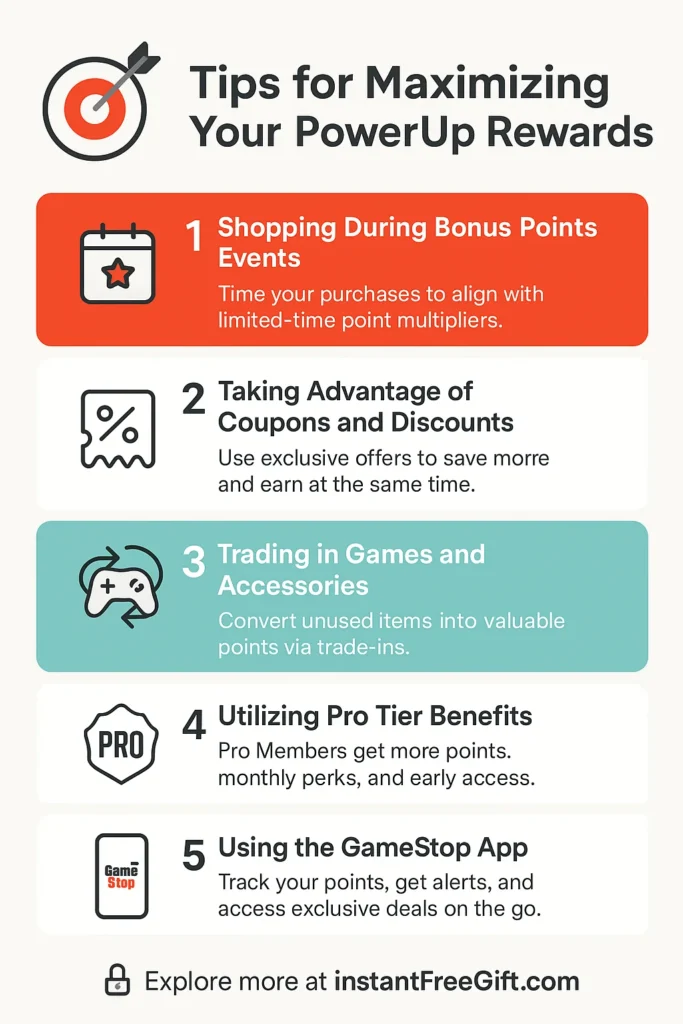
To get the most out of your GameStop PowerUp Rewards membership, consider implementing these strategic approaches:
Shopping During Bonus Points Events
- Plan Major Purchases: If possible, time your significant purchases (like consoles or multiple games) to coincide with bonus point events.
- Pro Days: These monthly events for Pro members often feature not just discounts but enhanced point-earning opportunities.
- Holiday Sales: Major shopping periods like Black Friday typically come with bonus point promotions.
- Trade-in Events: GameStop periodically runs events with increased trade-in values and bonus points.
Taking Advantage of Coupons and Discounts
- Stack Benefits: Combine Pro member discounts with sale prices and reward certificates for maximum savings.
- Monthly Certificates: Pro members should use their monthly $5 reward certificates before they expire.
- Birthday Offers: Don’t forget to redeem your special birthday offers during your birth month.
- Email and App Exclusive Coupons: Keep an eye on your inbox and app notifications for member-exclusive offers.
Trading in Games and Accessories
- Timing Trade-ins: Watch for trade boost promotions where GameStop offers extra credit for trade-ins.
- Trade Toward Pre-orders: Often, trading games toward pre-orders earns additional bonuses.
- Condition Matters: Keep your games and accessories in good condition to maximize trade value.
- Research Values: Check the GameStop help center or app for current trade values before bringing items in.
Utilizing Pro Tier Benefits
- Use Every $5 Certificate: Make sure to use your monthly reward before it expires – that’s $60 in value annually.
- Digital Game Informer: Take advantage of your subscription to stay informed about new releases and industry news.
- Early Access: Jump on early access opportunities for limited editions and hard-to-find items.
- Extra Trade Credit: Always use your Pro membership for the 10% trade-in bonus.
Using the GameStop App
- Mobile Management: The app makes it easy to track your points, rewards, and available offers.
- Digital Locker: Keep track of your purchases and warranties through the app’s digital locker feature.
- Exclusive Mobile Offers: Some promotions and coupons are available only through the app.
- Quick Access: Use the app for easy access to your membership barcode at checkout.
By implementing these strategies, you can substantially increase the value you receive from your PowerUp Rewards membership. For Pro members especially, strategic use of these benefits can result in savings that significantly exceed the annual membership cost.
Is GameStop PowerUp Rewards Worth It?
One of the most common questions about the GameStop Rewards Program is whether the Pro tier is worth the $14.99 annual fee. Let’s break down the value proposition:
Pro Membership Value Analysis
- Monthly $5 Certificates: These add up to $60 per year, which is four times the membership cost.
- Additional Point Value: Pro members earn points at twice the rate of Basic members, which can add up to significant additional value for regular shoppers.
- Trade-in Bonus: The 10% extra on trade-ins can add up quickly, especially when trading in consoles or multiple games.
- Pre-owned Discount: Regular savings of 10% on used games and accessories.
- Pro Days: Access to exclusive sales and promotions throughout the year.
- Game Informer: Digital subscription included ($14.99 value on its own).
Who Should Join Each Tier
Pro Membership Is Ideal For:
- Regular GameStop shoppers who visit at least once a month
- Gamers who frequently trade in games and equipment
- Those who purchase pre-owned games regularly
- Collectors who buy gaming merchandise and collectibles
- Customers who spend more than $150 annually at GameStop
Basic Membership Makes Sense For:
- Occasional GameStop shoppers
- Those who rarely trade in games
- Gamers who primarily shop sales across multiple retailers
- People who are unsure about their long-term GameStop shopping habits
For anyone who shops at GameStop with any regularity, the Pro membership almost always pays for itself through the monthly certificates alone. However, the real value comes when you actively use the trade-in bonuses, pre-owned discounts, and take advantage of Pro-exclusive sales.
For more insights on maximizing value from gaming retailers, check out our article on 10 Best Ways to Earn GameStop Gift Cards.
Troubleshooting Common PowerUp Rewards Issues
Even the best loyalty programs occasionally have issues. Here are solutions to common problems PowerUp Rewards members might encounter:
Lost Cards
- Digital Alternative: You don’t need a physical card – your account can be accessed via phone number, email, or the GameStop app.
- Replacement Process: If you prefer a physical card, ask an associate for a replacement on your next store visit.
- Account Recovery: If you’ve forgotten your account details, visit the GameStop help center for account recovery options.
Missing Points
- Processing Time: Points typically appear in your account within 24-48 hours of purchase.
- Receipt Verification: Keep your receipts as proof of purchase if points don’t appear.
- Contact Customer Service: If points don’t appear after 3 days, contact PowerUp Rewards customer service with your receipt information.
- In-Store Resolution: Store managers can often help resolve point discrepancies on the spot.
Account Problems
- Login Issues: Use the “Forgot Password” feature on the website or app to reset your credentials.
- Account Merging: If you have multiple accounts, contact customer service to merge them.
- Information Updates: Keep your contact information current to avoid communication issues.
- Pro Membership Not Showing: If your Pro benefits aren’t appearing, confirm your membership hasn’t expired and contact customer service if needed.
For additional assistance with receipt-related issues, our article on How to Use GameStop Receipt Scanning Apps to Get Free Credit provides helpful tips.
Alternatives to PowerUp Rewards
While the GameStop PowerUp Rewards program offers substantial benefits for loyal customers, it’s worth considering how it compares to similar programs from other gaming retailers:
Best Buy Gamers Club
- Structure: Previously offered tiered memberships similar to PowerUp Rewards
- Key Benefits: Discounts on new games and trade-in bonuses
- Points System: My Best Buy points can be used across all Best Buy departments
Amazon Prime Gaming
- Structure: Included with Amazon Prime membership
- Key Benefits: Free games monthly, in-game content, and exclusive deals
- Points System: No direct points, but integrates with Amazon’s broader ecosystem
Walmart Gamecenter
- Structure: Part of Walmart+ membership
- Key Benefits: Occasional gaming discounts and early access to console restocks
- Points System: No gaming-specific points program
My Nintendo Rewards
- Structure: Free program for Nintendo customers
- Key Benefits: Points for digital purchases and select physical games
- Points System: Gold points (worth actual money on the eShop) and Platinum points for digital rewards
When comparing these programs, GameStop PowerUp Rewards stands out for its gaming-specific focus and substantial value through the monthly rewards certificates. However, if you’re already subscribed to services like Amazon Prime, those built-in gaming benefits might offer better overall value for your situation.
For those interested in maximizing rewards across multiple platforms, our article on Best Credit Cards for Earning GameStop Gift Cards provides additional strategies.
Conclusion
The GameStop PowerUp Rewards program offers significant value for regular GameStop customers, with the Pro tier providing benefits that far exceed its modest annual cost. From monthly reward certificates and double points on purchases to trade-in bonuses and exclusive sales, the program is designed to reward loyalty while enhancing your gaming experience.
Whether you’re a casual gamer who visits GameStop occasionally or a dedicated enthusiast who shops there frequently, understanding how to maximize your benefits under the GameStop Rewards Program can lead to substantial savings over time. By strategically earning and redeeming PowerUp Rewards Points, taking advantage of Pro-exclusive offers, and timing your purchases to coincide with bonus events, you can extract tremendous value from your membership.
Ready to level up your GameStop shopping experience? Visit your local GameStop store or the official PowerUp Rewards page to join the program today. And remember, in the gaming world, being strategic about your purchases and memberships is just as important as being strategic in the games themselves!
Before you go, be sure to check out our guide on How to Spot and Avoid GameStop Gift Card Scams to protect your hard-earned rewards and gaming budget.
Happy gaming, and even happier saving!





