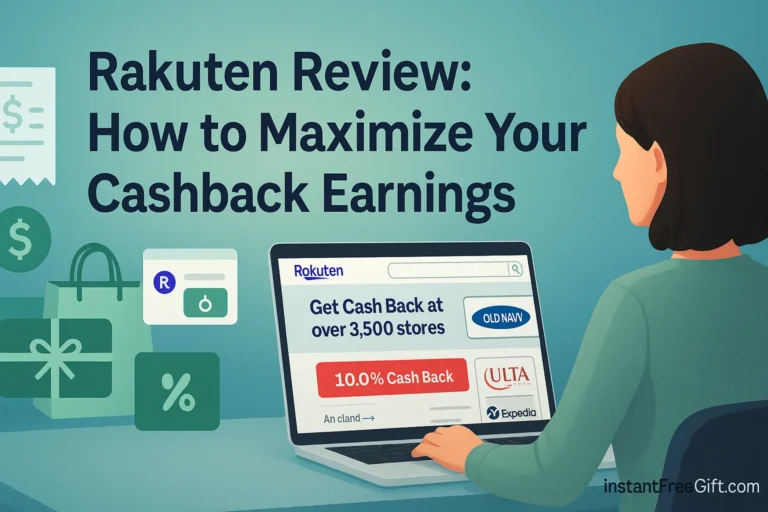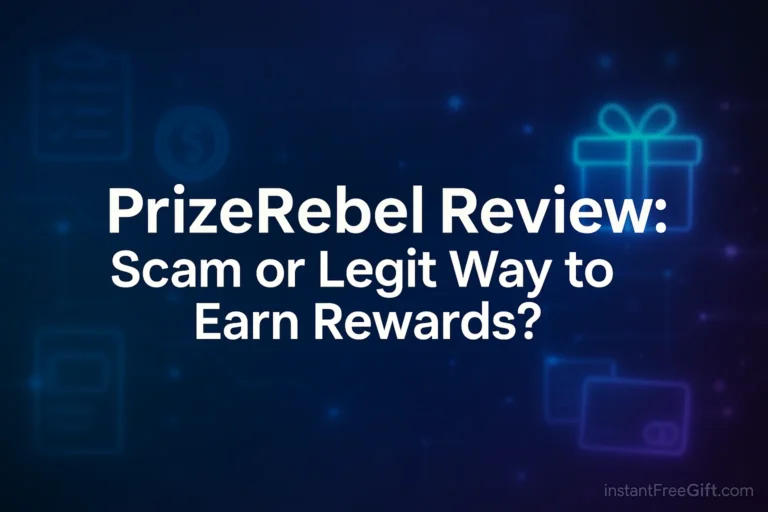Fortnite Account Security: How to Protect Your Account

Your Fortnite account is valuable. Don’t let hackers ruin your game!
In today’s digital gaming landscape, Fortnite account security has become more important than ever. With millions of players worldwide, Fortnite accounts have become prime targets for hackers and scammers looking to profit from your hard-earned progress. When your account is compromised, you stand to lose everything from rare skins and emotes to accumulated V-Bucks and Battle Pass progress—items that may represent hundreds or even thousands of dollars in value and countless hours of gameplay.
The threat is real and growing. According to Epic Games, there are thousands of attempts to hack Fortnite accounts every day, with many players falling victim to sophisticated phishing schemes and password breaches. What’s worse, many players don’t realize the importance of protecting their Fortnite account until it’s too late.
This comprehensive guide will walk you through everything you need to know about Fortnite account security, from setting up strong passwords to enabling two-factor authentication and recognizing common threats. Whether you’re a casual player or a dedicated Battle Royale competitor, these steps will help ensure your Fortnite experience remains secure and enjoyable.
Understanding the Value of Your Fortnite Account
Before diving into security measures, it’s important to understand why your Fortnite account is such an attractive target for hackers.
Why Your Account is a Target
Fortnite accounts can be incredibly valuable due to several factors:
- Rare Skins and Cosmetics: Limited-time skins like the Renegade Raider or Black Knight are highly coveted and impossible to obtain now, making accounts with these items extremely valuable.
- V-Bucks Balance: Any accumulated V-Bucks in your account can be spent by hackers who gain access.
- Battle Pass Progress: Completing Battle Passes takes time and effort, making accounts with numerous completed passes more valuable.
- Account Level and Stats: High-level accounts with impressive statistics are sought after by players looking for shortcuts.
According to cybersecurity researchers at Norton, compromised Fortnite accounts can sell for anywhere from $200 to over $10,000 on black market forums, depending on the rarity of items and overall account value.
How Compromised Accounts Are Used
When your Fortnite account is hacked, it may be used for:
- Reselling: Most commonly, stolen accounts are sold on underground marketplaces to players looking to acquire rare items without earning them.
- Scamming Others: Hackers may use your trusted account to scam your friends by requesting gifts or money transfers.
- Malware Distribution: Some hackers use compromised accounts to spread links to malware through the in-game chat or friend lists.
- Phishing Operations: Your account might be used as a “success story” to lure others into similar traps.
- Fraudulent V-Bucks Purchases: Hackers may make unauthorized purchases using any payment methods saved to your account.
“The underground market for hacked gaming accounts is estimated to be worth over $1 billion annually, with Fortnite accounts being among the most valuable.”
— Cybersecurity Report 2024
The Foundation: Strong Passwords and Unique Emails
The first line of defense for securing your Fortnite account starts with the basics: strong authentication credentials.
Creating a Strong Password
Your password is the key to your Fortnite account security, and creating a strong one is essential:
What Makes a Strong Password:
- Length: At minimum 12 characters, but preferably 16+
- Complexity: A mix of uppercase letters, lowercase letters, numbers, and special characters
- Uniqueness: Different from passwords used for other services
- Unpredictability: Avoid dictionary words, names, or easy-to-guess information
Avoid These Common Password Mistakes:
- Using personal information (birthdate, pet’s name, etc.)
- Using sequential numbers or letters (123456, abcdef)
- Using “Fortnite” or gaming terms in your password
- Using the same password across multiple gaming platforms or websites
According to the Federal Trade Commission (FTC), 66% of people reuse passwords across multiple sites, significantly increasing their vulnerability to hacking.
Password Manager Recommendation:
Consider using a reputable password manager to generate and store strong, unique passwords. Popular options include:
- LastPass
- 1Password
- Bitwarden
- Dashlane
These tools can create complex passwords you don’t need to memorize and automatically fill them when logging in, enhancing your Fortnite account security.
Using a Unique Email Address
The email associated with your Epic Games account is just as important for protecting your Fortnite account as your password:
Why a Dedicated Email Matters:
Creating a separate email address specifically for your Fortnite/Epic Games account adds an additional layer of protection. If your primary email is compromised in an unrelated data breach, your gaming accounts remain safe.
Email Security Tips:
- Create a gaming-specific email address with a strong, unique password
- Enable two-factor authentication on your email account
- Regularly check your email account for unauthorized access or suspicious activity
- Never use temporary or disposable email addresses for gaming accounts
According to Epic Games Support, email compromise is involved in a significant percentage of hacked Fortnite account cases.
Essential Security Measures: Two-Factor Authentication (2FA)
Two-factor authentication is perhaps the single most effective measure for Fortnite account security, and Epic Games even rewards players who enable it with exclusive in-game items.
What is Two-Factor Authentication?
Fortnite 2FA adds an extra verification step when logging into your account from a new device or after a period of inactivity. Even if someone discovers your password, they still can’t access your account without the second verification factor.
As the FBI’s Internet Crime Complaint Center notes, enabling 2FA can prevent over 99% of automated account takeover attempts.
How to Enable 2FA on Your Epic Games Account
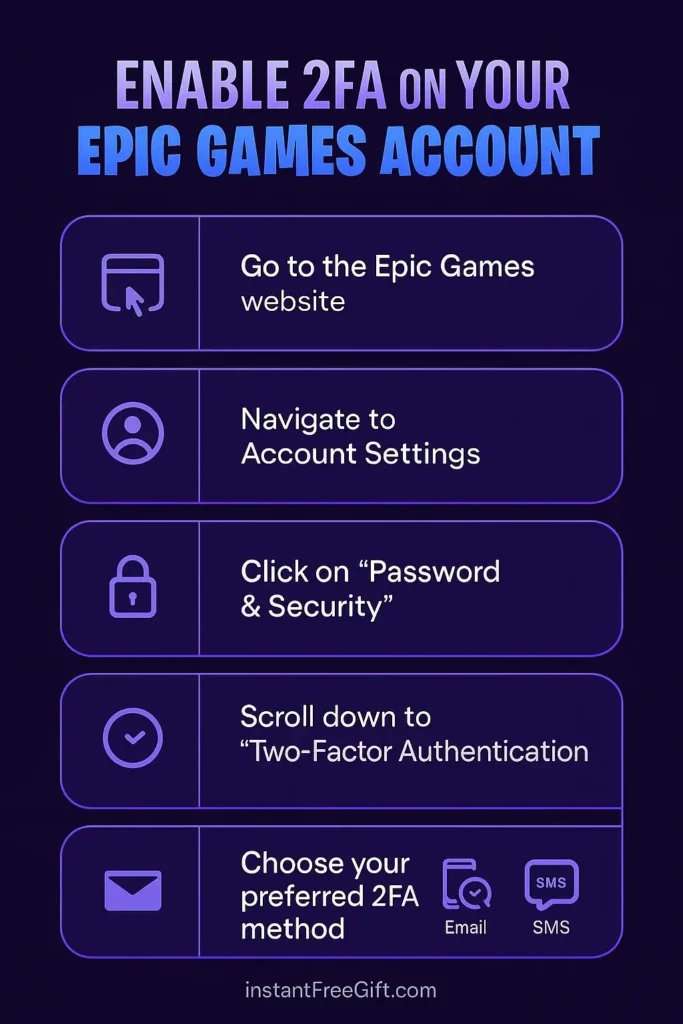
Enabling Fortnite 2FA is straightforward and takes only a few minutes:
- Go to the Epic Games website and sign in to your account
- Navigate to Account Settings by clicking on your username in the top right corner
- Click on the “Password & Security” tab in the left sidebar
- Scroll down to “Two-Factor Authentication”
- Choose your preferred 2FA method from the available options
Types of 2FA Methods for Fortnite
Epic Games offers three types of Fortnite 2FA protection:
Authenticator App (Recommended)
How it works: This method uses a mobile authenticator app that generates temporary codes every 30 seconds.
Pros:
- Most secure option
- Works without internet connection
- Not vulnerable to SIM swapping attacks
- Faster login process
Popular authenticator apps:
- Google Authenticator
- Authy
- Microsoft Authenticator
- Duo Mobile
Email Authentication
How it works: Epic sends a verification code to your email when logging in from a new device.
| Pros | Cons |
| Doesn’t require additional apps | Less secure if your email is compromised |
| Works across multiple devices | Requires access to your email |
| Easy to set up | Slightly slower than authenticator apps |
SMS Authentication
How it works: A code is sent via text message to your phone.
| Pros | Cons |
| Simple to use | Vulnerable to SIM swapping attacks |
| No apps required | Requires cellular service |
| Not available in all regions |
The Benefits of Using an Authenticator App
While all 2FA methods improve your Fortnite account security, authenticator apps provide superior protection:
- No transmission vulnerability: Codes are generated locally on your device
- Offline functionality: Works even without cell service or internet
- Protection against SIM swapping: Can’t be intercepted by redirecting your phone number
- Fast and convenient: No waiting for emails or texts to arrive
According to cybersecurity experts at Microsoft, accounts protected by authenticator app-based 2FA are 99.9% less likely to be compromised compared to those without.
Backup Codes: Your Safety Net
When setting up Fortnite 2FA, Epic Games provides backup codes that can be used if you lose access to your primary 2FA method:
Managing Backup Codes:
- Download and save your backup codes when prompted during 2FA setup
- Store them somewhere secure but accessible (not on the same device you use for gaming)
- Consider printing a physical copy and storing it in a safe location
- Never share your backup codes with anyone
If you lose access to your authenticator app or phone, these codes will be your only way to recover your account without going through a lengthy support process.
Recognizing and Avoiding Phishing Scams
One of the most common threats to Fortnite account security is phishing—sophisticated attempts to trick you into revealing your login credentials or personal information.
What is Phishing?
Fortnite phishing scams are deceptive attempts that impersonate Epic Games or other trusted entities to steal your account information. These scams often promise free V-Bucks, exclusive skins, or claim there’s an issue with your account that needs immediate attention.
According to the Anti-Phishing Working Group (APWG), gaming-related phishing attempts increased by over 240% between 2023 and 2024, with Fortnite being among the most targeted games.
Common Phishing Tactics
Be aware of these prevalent Fortnite phishing methods:
Fake Login Pages
Scammers create websites that look identical to the official Epic Games login page but with slightly altered URLs. Examples include:
- epicgames**-login**.com (added word)
- ep1cgames.com (number instead of letter)
- epic-games-login.com (extra hyphens)
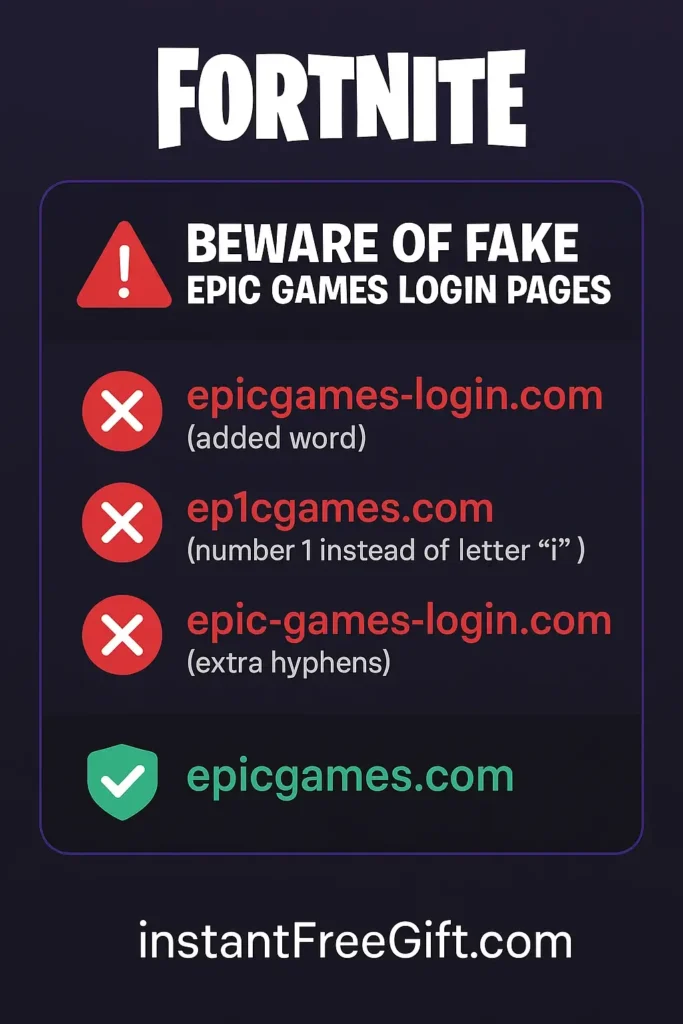
Email Phishing
Fraudulent emails that appear to be from Epic Games might claim:
- Your account has been compromised
- You’ve been gifted free V-Bucks
- Your account will be deleted unless you “verify” your information
- You’ve violated terms of service and need to “appeal”
Social Media Scams
Be wary of Fortnite phishing attempts through:
- Direct messages offering free items or V-Bucks
- Fake Epic Games social media accounts (check for verification badges)
- Posts claiming to “duplicate” your V-Bucks or items
- Discord servers promising exclusive rewards or tournaments
YouTube and Streaming Scams
- Videos claiming to offer “free V-Bucks generators”
- Fake live streams with phishing links in descriptions
- Counterfeit giveaways requiring login information
For more information about V-Bucks related scams, check out our detailed guide on Fortnite V-Bucks Scams: How to Spot Them and Stay Safe.
Red Flags: How to Identify Phishing
Protect your Fortnite account security by looking for these warning signs:
| Red Flag | Example |
|---|---|
| Urgent requests | “Your account will be deleted in 24 hours unless you verify…” |
| Too-good-to-be-true offers | “Get 13,500 free V-Bucks by logging in here!” |
| Spelling and grammar errors | “Epic Game acount verification required” |
| Mismatched or suspicious URLs | hxxp://epicgames.login-secure.com |
| Requests for excessive information | Asking for credit card details to “verify” your account |
| Unprofessional design | Blurry logos, inconsistent fonts, or layout issues |
How to Protect Yourself from Phishing
Follow these best practices to defend against Fortnite phishing attempts:
- Always check the URL before entering any login information
- Access Epic Games only through official channels:
- Type the URL directly (epicgames.com)
- Use the official Epic Games launcher
- Use official mobile apps from legitimate app stores
- Never click links in unsolicited emails claiming to be from Epic Games
- Enable email filtering to catch potential phishing attempts
- Be skeptical of all “free” offers related to Fortnite
- Report suspicious activity to Epic Games and warn your friends
The FTC’s Consumer Information center provides additional guidance on recognizing sophisticated phishing attempts.
Staying Vigilant: General Online Security Best Practices
Beyond Fortnite-specific measures, general cybersecurity practices significantly enhance your overall Fortnite account security.
Keep Your Software Up to Date
Outdated software often contains security vulnerabilities that hackers can exploit:
- Update your operating system regularly (Windows, macOS, iOS, Android)
- Keep the Epic Games launcher current with the latest version
- Update your web browsers to patch security flaws
- Enable automatic updates when possible for seamless protection
According to Kaspersky Lab, 60% of data breaches in 2024 involved unpatched vulnerabilities that had fixes available.
Be Careful What You Download
Malware often disguises itself as helpful gaming tools or cheats:
- Never download “hacks,” “aimbots,” or “V-Bucks generators”
- Only get Fortnite from the official Epic Games store or legitimate app stores
- Be wary of third-party modification tools that request your login information
- Scan any downloads with antivirus software before opening
Remember that using cheating software also violates Epic Games’ Terms of Service and could result in a permanent ban, effectively losing your entire account investment.
Use a Strong Antivirus Program
A quality security suite helps protect your Fortnite account by catching malware before it can steal your information:
Features to Look For:
- Real-time scanning
- Web protection against phishing sites
- Ransomware protection
- Low system impact while gaming
Many reputable antivirus solutions offer specific “gaming modes” that provide protection while minimizing performance impact during gameplay.
Be Careful on Public Wi-Fi
Public networks pose significant risks to your Fortnite account security:
- Avoid logging into Fortnite on public Wi-Fi whenever possible
- Use a VPN if you must connect through public networks
- Disable auto-connect features for public hotspots
- Never make purchases or update account details while on public Wi-Fi
Man-in-the-middle attacks on public networks can intercept login credentials even on seemingly legitimate websites.
Be Mindful of Your Privacy Settings
Review and optimize your privacy settings to protect your Fortnite account:
Within Fortnite/Epic Games:
- Review friend requests carefully before accepting
- Adjust voice chat settings to friends-only if concerned about harassment
- Manage connected accounts and remove any you no longer use
- Review devices that have access to your account and remove unrecognized ones
On Social Media:
- Avoid posting screenshots that show your Fortnite username or unique skins
- Don’t announce when you’ll be away from your account for extended periods
- Be cautious about which Fortnite groups you join
- Set your gaming activity visibility to friends-only where possible
What to Do If Your Account is Compromised
Even with the best Fortnite account security measures, breaches can still occur. If you suspect your account has been hacked, act quickly:
Change Your Password Immediately
As soon as you notice any suspicious activity:
- Go to the Epic Games password reset page
- Click “Forgot Your Password”
- Follow the steps to create a new, strong password
- Make sure it’s completely different from your previous password
If you can’t log in because the password has already been changed, proceed directly to contacting Epic Games Support.
Enable 2FA (If Not Already Active)
If you regain access to your account and didn’t have Fortnite 2FA enabled:
- Set it up immediately following the steps outlined earlier
- Choose the authenticator app method for maximum security
- Save your backup codes in a secure location
Contact Epic Games Support
Report the compromise to get official help recovering your account:
- Visit the Epic Games Help Center
- Select “Contact Us” and choose “Compromised Account”
- Provide as much information as possible to verify your ownership:
- Original email address used to create the account
- IP address commonly used to access the account
- Payment methods used for purchases
- Transaction IDs from any purchases
- Dates of first play and account creation (if known)
Epic Games has dedicated teams to help with account recovery, but the process may take several days depending on the complexity of your case.
Scan Your Computer for Malware
Before logging back into your recovered account:
- Disconnect from the internet temporarily
- Run a full system scan with your antivirus software
- Consider using a second opinion scanner like Malwarebytes
- Remove any detected threats
- Update all your security software
Reconnecting to your account from an infected device could immediately compromise it again.
Monitor Your Account Activity
After recovering your account:
- Check your V-Bucks balance for unauthorized purchases
- Review your friend list for unknown additions
- Check for any gifts sent from your account
- Review payment methods attached to your account
- Monitor email for purchase receipts you didn’t authorize
For ongoing protection, regularly review your Epic Games account purchase history for any suspicious activity.
Conclusion
Fortnite account security is not just about protecting digital items—it’s about safeguarding your time, money, and gaming experience. With hackers becoming increasingly sophisticated in their targeting of gaming accounts, implementing strong security measures isn’t optional—it’s essential.
The key takeaways from this guide:
- Use strong, unique passwords for both your Epic Games account and email
- Enable two-factor authentication, preferably via an authenticator app
- Stay vigilant about phishing attempts across all platforms
- Keep your software updated and protect your devices with security software
- Know how to respond quickly if your account is compromised
By following these guidelines, you can enjoy Fortnite with the peace of mind that comes from knowing your account is secure. Remember that security is an ongoing process—stay informed about new threats and regularly review your protection measures.
Have you implemented these security measures? Share this article with your Fortnite squad to make sure everyone stays protected. After all, Fortnite account security is a team effort!
This article is regularly updated with the latest security information and best practices to help you protect your Fortnite account.