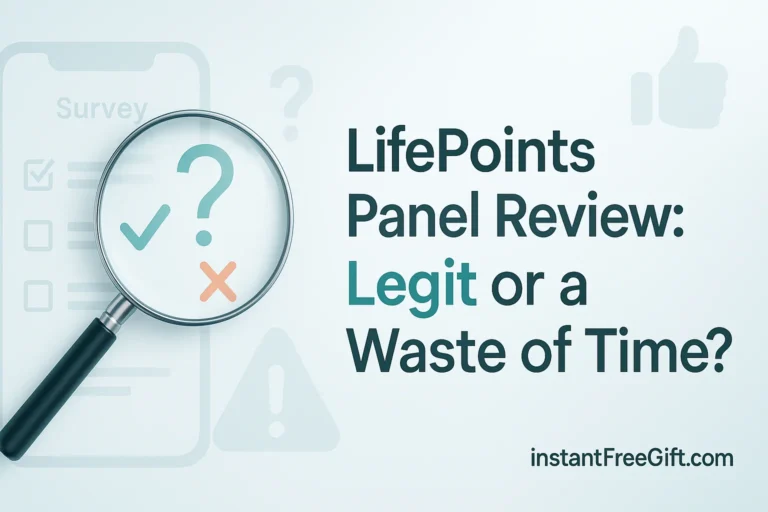Google Opinion Rewards: Earning Google Play Credit Guide (2025)

Looking for a legitimate way to earn Google Play credit without spending a dime? Google Opinion Rewards might be the answer you’ve been searching for. This official Google app rewards users with Play Store credit for answering quick surveys about their experiences, preferences, and shopping habits.
Google Opinion Rewards has become one of the most trusted methods to earn Google Play credit without falling for risky “free code” scams. With just a few minutes of your time occasionally, you can accumulate credit to spend on apps, games, movies, books, and more in the Google Play Store.
In this comprehensive guide updated for 2025, we’ll walk you through everything you need to know about Google Opinion Rewards: how it works, how to maximize your earnings, what to expect from surveys, and how to troubleshoot common issues. Whether you’re a new user or looking to get more from the app, this guide will help you make the most of this legitimate opportunity to earn Google Play credit.
What is Google Opinion Rewards? (Detailed Explanation)
Google Opinion Rewards is a market research app developed by Google that allows users to earn Google Play credit (or PayPal cash in some regions) by completing short surveys. Launched in 2013, the app has become Google’s primary method of collecting consumer feedback and insights directly from users.
How it Works
The Google Opinion Rewards system operates on a simple premise:
- Survey Creation: Google and partner companies create short surveys about products, services, or locations you’ve visited.
- Targeting: The app uses your demographic information and, if permitted, your location history to send you relevant surveys.
- Notification: When a survey is available, you’ll receive a notification on your device.
- Completion: You answer a few quick questions (typically taking less than 30 seconds).
- Reward: Google deposits credit directly into your Google Play account (or PayPal in select countries).
This creates a win-win situation where Google gets valuable market research data, and you receive Google Play credit for minimal effort.
Eligibility Requirements
To use Google Opinion Rewards, you’ll need:
- A Google account
- A compatible Android device (or iOS for the iOS version)
- To be located in one of the supported countries
- To be at least 18 years old (or the age of majority in your country)
As of 2025, Google Opinion Rewards is available in over 30 countries, including the United States, Canada, United Kingdom, Australia, India, Japan, Brazil, and most European countries. The app continues to expand to new regions regularly.
Privacy Considerations
Many users express concern about the data Google collects through the Opinion Rewards app. Here’s what you should know:
- Survey Anonymity: Your survey responses are aggregated with others and not tied directly to your identity when shared with third parties.
- Location Data: If you enable location history, Google will use this information to send you surveys about places you’ve visited. This is optional but significantly increases survey frequency.
- Transparency: Google is relatively transparent about what information it collects and how it’s used, as outlined in its privacy policy.
- Control: You can delete your Google Opinion Rewards account at any time if you have concerns.
While the app does collect data about your preferences and sometimes your location, this is the fundamental trade-off for receiving rewards. Users uncomfortable with this arrangement may want to explore other options for earning Google Play credit.
How to Get Started (Step-by-Step Guide)
Getting started with Google Opinion Rewards is straightforward. Follow these steps to begin earning Google Play credit:
1. Download and Install the App
- Open the Google Play Store
- Search for “Google Opinion Rewards”
- Tap “Install” to download the official app
- For iOS users, the app is available in the Apple App Store (rewards paid via PayPal)
Tip: Always ensure you’re downloading the official app developed by Google LLC. Look for the verified developer badge to avoid potential scams.
2. Setting Up Your Profile
When you first open the app, you’ll need to:
- Sign in with your Google account
- Read and accept the terms of service
- Complete a comprehensive profile survey that asks about:
- Basic demographics (age, gender, household income range)
- Education level
- Employment status
- Languages spoken
- Household composition
- Purchasing habits and interests
Be honest when filling out this information, as Google uses it to match you with relevant surveys. Inconsistent answers may flag your account and reduce survey opportunities.
3. Enabling Location Services
While optional, enabling location history significantly increases the number of surveys you’ll receive:
- When prompted, allow the app to access your location
- For maximum surveys, enable location history in your Google account settings
- Consider enabling “Background location” for the app
If privacy is a concern, you can still use Google Opinion Rewards without location history, but you’ll likely receive fewer surveys, primarily focused on general opinions rather than location-based experiences.
Maximizing Your Survey Opportunities
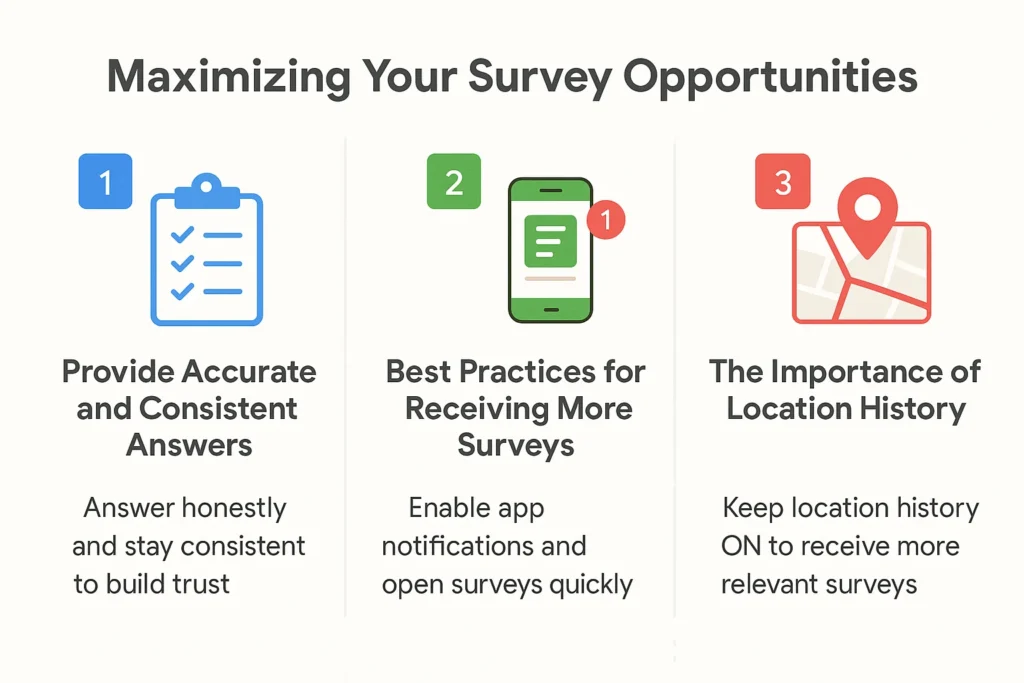
Want to receive more surveys and maximize your Google Play credit earnings? Follow these expert tips:
Provide Accurate and Consistent Answers
Google includes quality control questions to verify you’re answering honestly. To maintain your account’s good standing:
- Answer truthfully, even if it means disqualifying from a survey
- Maintain consistency in your responses over time
- Take your time reading questions instead of rushing through
- Don’t try to game the system by providing answers you think will earn more
Users who provide inconsistent or dishonest responses may find their survey opportunities severely limited or their accounts suspended.
Best Practices for Receiving More Surveys
Based on user reports and official Google information, these strategies can help increase your survey frequency:
| Strategy | Impact on Survey Frequency |
|---|---|
| Enable location history | Very High |
| Visit retail stores regularly | High |
| Use Google Search | Medium |
| Watch YouTube videos | Medium |
| Shop online using Chrome | Medium |
| Have Google Maps installed | Medium |
| Check the app regularly | Low |
The Importance of Location History
Location-based surveys typically offer the highest rewards, making location history the single most important factor in maximizing earnings:
- How it works: When you visit a store or business, Google may send you a survey asking about your experience.
- Privacy balance: If you’re comfortable sharing location data, keep location history enabled and ensure the Google Opinion Rewards app has background location access.
- Compromise option: If you prefer not to have location tracking always on, consider enabling it only when shopping or visiting new places.
Real User Quote: “After enabling location history, my survey frequency jumped from 1-2 per month to 2-3 per week, with most paying between $0.15-$0.50 each. It made a significant difference.”
Android user since 2019
What Kind of Surveys to Expect
Google Opinion Rewards surveys come in various formats, but they’re typically brief and straightforward.
Common Survey Topics
- Store Visit Verification: Confirming if and when you visited a specific retailer
- Purchase Experience: Questions about your shopping experience at a recently visited store
- Media Consumption: Questions about YouTube videos you’ve watched or search results you’ve seen
- Product Interest: Gauging your interest in various products or services
- App Usage: Questions about how you use certain apps or services
- Ad Recall: Determining if you recall seeing specific advertisements
- Opinion Research: General questions about your preferences or viewpoints
Survey Format Examples
Most surveys follow simple formats:
- Multiple choice: Select from the provided options
- Rating scales: Rate experiences from 1-5 stars
- Yes/No questions: Simple binary responses
- Short text responses: Brief written answers (rare)
The typical survey contains 1-5 questions and takes less than 30 seconds to complete. Occasionally, you might receive a longer survey with a higher reward, but these are relatively rare.
Earning Rates & Payouts
Understanding the reward structure helps set realistic expectations about what you can earn through Google Opinion Rewards.
Typical Earnings Per Survey
As of 2025, survey rewards typically fall within these ranges:
- Quick single-question surveys: $0.10-$0.15
- Standard 2-4 question surveys: $0.20-$0.50
- Location-based shopping surveys: $0.30-$0.70
- Extended market research surveys: $0.50-$1.00+
Average Monthly Earnings
Based on user reports, monthly earnings typically range from:
- Low activity/No location history: $1-$3 per month
- Moderate activity/With location history: $3-$8 per month
- High activity/Urban area/With location history: $5-$15+ per month
Your actual earnings will vary significantly based on your location, demographic profile, shopping habits, and whether you’ve enabled location history.
Credit Management
Important facts about your Google Opinion Rewards credit:
- Credit destination: Rewards are automatically deposited to your Google Play balance
- Expiration: Credits expire one year from the date earned
- Usage: Can only be used for Google Play purchases (apps, in-app purchases, movies, books, etc.)
- Tracking: View your balance and expiration dates in the Google Opinion Rewards app or Google Play Store
Pro Tip: To avoid losing credits to expiration, set a calendar reminder a few weeks before your oldest credits expire, so you can use them before they disappear.
Troubleshooting & Common Issues
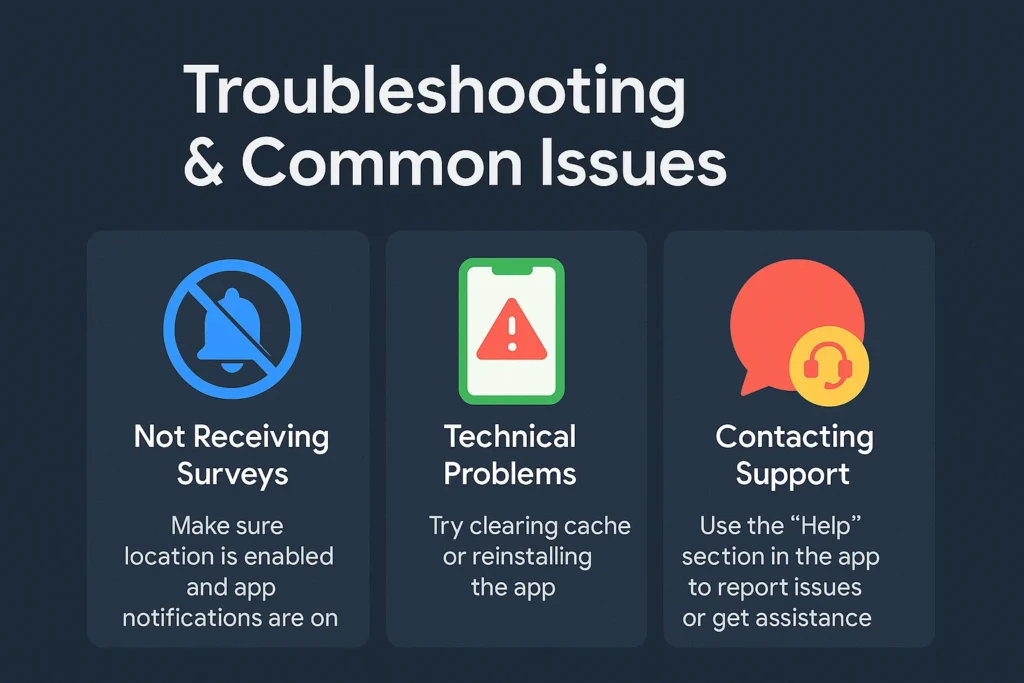
Even long-term users occasionally encounter issues with Google Opinion Rewards. Here are solutions to the most common problems:
Not Receiving Surveys
If you’re not getting surveys, try these solutions:
- Enable location history: This is the most effective way to increase survey frequency
- Check your profile information: Ensure your demographic information is up-to-date
- Verify app permissions: Make sure the app has the necessary permissions, especially the location
- Use your device regularly: Active Google users tend to receive more surveys
- Be patient: Survey distribution naturally ebbs and flows; sometimes waiting is all you need
Technical Problems
For app crashes or login issues:
- Update the app: Ensure you have the latest version
- Clear app cache: Go to Settings > Apps > Google Opinion Rewards > Storage > Clear Cache
- Reinstall the app: As a last resort, uninstall and reinstall the app
Contacting Support
If you need further assistance:
- Open the Google Opinion Rewards app
- Tap the three-line menu icon
- Select “Help & Feedback”
- Choose “Send Feedback” or browse help articles
For account-specific issues, you can also visit the Google Play Help Center for more comprehensive support options.
Alternatives to Google Opinion Rewards
While Google Opinion Rewards offers the most direct path to Google Play credit, several alternatives exist if you’re looking to supplement your earnings:
Other Survey Apps
- Google Play Points: Earn points on purchases that can be redeemed for Play credit
- Microsoft Rewards: Complete activities to earn points redeemable for various gift cards
- Swagbucks: Complete surveys and tasks for points convertible to gift cards
- FetchRewards: Scan receipts to earn points toward gift cards
Comparing Top Alternatives
| App | Earning Method | Payout Options | Earning Potential | Time Investment |
|---|---|---|---|---|
| Google Opinion Rewards | Short surveys | Google Play credit (PayPal in some regions) | $3-$10/month | Very Low |
| Google Play Points | Purchase rewards | Google Play credit | Based on spending | None (passive) |
| Microsoft Rewards | Searches & activities | Gift cards (including Google Play) | $5-$10/month | Low |
| Swagbucks | Surveys & tasks | Multiple gift cards | $10-$25/month | High |
| FetchRewards | Receipt scanning | Multiple gift cards | $3-$5/month | Low |
While these alternatives can supplement your Google Play credit earnings, none match the efficiency and legitimacy of Google Opinion Rewards for minimal time investment.
Warning: Be cautious of any app claiming to offer “free Google Play codes” or “unlimited Google Play credit.” These are often scams designed to collect your data or install malware.
Pros & Cons of Using Google Opinion Rewards
Pros
✅ Legitimacy: Official Google app with transparent operations
✅ Minimal time investment: Most surveys take less than 30 seconds
✅ No minimum payout threshold: Even small amounts are credited immediately
✅ Direct deposit: Credits go straight to your Google Play balance
✅ No strings attached: No requirements to download apps or make purchases
Cons
❌ Unpredictable survey frequency: No guarantee of regular surveys
❌ Credit expiration: Rewards expire after one year
❌ Location tracking concerns: Maximum rewards require location history
❌ Limited use of credits: Can only be spent on Google Play
❌ Regional limitations: Availability and payout amounts vary by country
2025 Update: Recent Changes and Features
Google Opinion Rewards has evolved since its launch. Here are the most significant recent developments:
- Enhanced location accuracy: Improved precision in determining which stores you’ve visited
- Expanded survey partners: More businesses now participate, increasing survey variety
- User interface refinements: Cleaner design with improved reward tracking
- More frequent payouts: Credits are now deposited immediately after survey completion (previously had delays)
- Enhanced notification system: More reliable alerts when new surveys are available
The core functionality remains unchanged, but these quality-of-life improvements have made the app more user-friendly and reliable in 2025.
Conclusion
Google Opinion Rewards stands as one of the few legitimate ways to earn Google Play credit without spending money or falling for risky “free code” schemes. While it won’t make you rich, the minimal time investment makes it worthwhile for anyone who regularly uses the Google Play Store.
By following the best practices outlined in this guide—particularly enabling location history and providing consistent, honest responses—you can maximize your survey opportunities and build up a steady stream of Google Play credit over time.
Whether you’re looking to remove ads from your favorite app, purchase that game you’ve been eyeing, or rent a movie without opening your wallet, Google Opinion Rewards provides a safe, official path to earning Google Play credit a few cents at a time.
Ready to start earning? Download Google Opinion Rewards today and complete your profile to begin receiving surveys. Your Google Play wishlist will thank you!
Have you had success with Google Opinion Rewards? Share your experience in the comments below, including how much you typically earn and any tips you’ve discovered for maximizing survey opportunities.
For more information about legitimate ways to earn Google Play credit and how to avoid common scams, check out our comprehensive guide on the truth about free Google Play redeem codes.