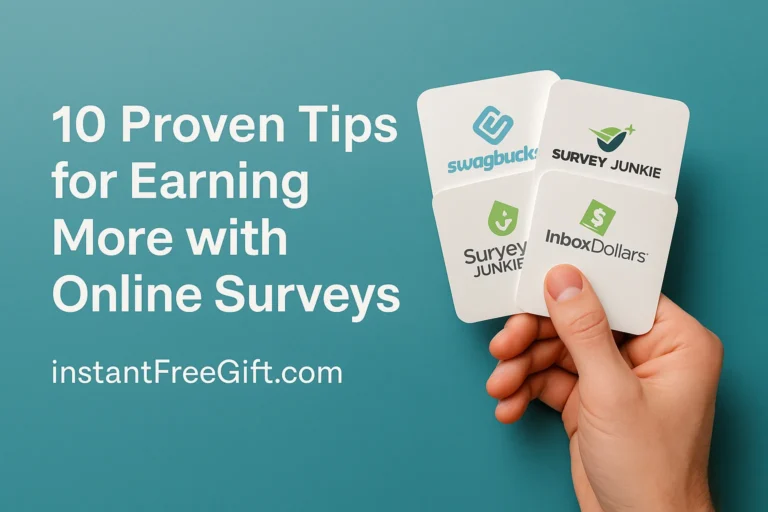The Ultimate Guide to Spotting Google Play Gift Card Scams (2025)

Google Play gift cards have become a popular target for scammers, with thousands of people falling victim to sophisticated schemes each year. These digital gift cards, which can be used to purchase apps, games, movies, and more from the Google Play Store, have become a favorite tool for fraudsters due to their widespread use and the difficulty in tracking transactions once completed.
According to recent cybersecurity reports, gift card scams, including those involving Google Play cards, resulted in losses exceeding $148 million in the past year alone. What makes these scams particularly dangerous is their constantly evolving nature – as users become aware of one type of scam, fraudsters quickly develop new methods to bypass security measures and awareness campaigns.
The goal of this article is simple: to arm you with the knowledge to recognize Google Play gift card scams before you become a victim. By the end of this guide, you’ll understand how these scams work, what red flags to watch for, and what steps to take if you suspect you’ve been targeted.
What Are Google Play Gift Card Scams? A Detailed Breakdown
Google Play gift card scams encompass a variety of deceptive practices designed to either steal your card’s redemption code or trick you into purchasing cards and sharing the codes with scammers. Understanding the mechanics behind these scams is the first step toward protecting yourself.
Common Google Play Gift Card Scam Methods:
1. Phishing Emails and Messages
Scammers often send emails or text messages that appear to be from Google or another trusted entity. These communications typically claim you’ve won a prize or that there’s an issue with your account requiring immediate attention. The message will include a link to a fake website designed to look like an official Google page, where you’ll be asked to enter your Google account credentials or gift card information.
2. Fake Giveaways and Contests
Social media platforms are rife with fraudulent contests claiming to offer free Google Play gift cards. These scams typically require you to share personal information, complete surveys, or download malicious apps to “claim” your prize – which never materializes.
3. Impersonation Scams
In these particularly insidious schemes, scammers pose as government officials, tech support representatives, or even friends and family members in need. They create a sense of urgency, claiming you owe money for taxes, need to fix a computer issue, or must help a loved one in trouble. The solution they propose? Paying with Google Play gift cards – is a major red flag, as legitimate organizations never request payment in this form.
4. Fraudulent Websites and Apps
Some scammers create fake websites or mobile applications that promise free or discounted Google Play gift cards in exchange for completing certain tasks. These tasks often involve providing personal information, installing additional software (often malware), or paying a small “verification fee” that simply lines the scammer’s pockets.
5. QR Code Scams
A newer method involves tampering with physical gift card displays in stores. Scammers place fraudulent QR codes over legitimate ones on gift card packaging. When scanned, these codes direct users to websites that steal card information or personal data.
What makes these scams successful is their ability to create a sense of urgency, excitement, or fear that clouds judgment. Understanding their fundamental tactics is your first line of defense against falling victim to them.
Red Flags to Watch Out For (With Real-World Examples)
Staying vigilant is crucial when it comes to identifying Google Play gift card scams. Here are the most common warning signs to be aware of, illustrated with real-world examples:
1. Unsolicited Communications
Red Flag: Receiving unexpected emails, messages, or calls about Google Play gift cards, especially those claiming you’ve won something or that there’s an urgent problem.
Example: An email claiming to be from “Google Rewards Team” arrives in your inbox with the subject line “Congratulations! You’ve been selected for a free $500 Google Play gift card!” The email wasn’t requested and comes from an address like [email protected] rather than an official Google domain.
2. Requests for Personal Information
Red Flag: You are asked to provide sensitive personal details such as your Social Security number, credit card information, or Google account password to receive or verify a gift card.
Example: After clicking a link from a social media ad promising free Google Play codes, you’re taken to a form requesting your full name, address, credit card details, and Google account password “for verification purposes.”
3. Suspicious URLs and Websites
Red Flag: Websites with URLs that are slightly different from official domains (like “google-play.giftcards.com” instead of something on the google.com domain) or that have unusual extensions.
Example: You receive a text message with a link to “g00gle-play-rewards.net” claiming you need to claim your gift card within 24 hours. The website looks similar to Google’s but has subtle differences in layout and logo design.
4. Impersonation of Official Accounts
Red Flag: Social media profiles or emails claiming to represent Google or other legitimate companies but with unusual handles or addresses.
Example: A Facebook page named “Google Play Official Giveaways” (not affiliated with Google) posts daily offers for free gift cards, requiring users to share the post, tag friends, and submit personal information through a third-party website.
5. Too-Good-To-Be-True Offers
Red Flag: Promotions offering excessive discounts or “free” gift cards with minimal effort on your part.
Example: A pop-up ad promises “$100 Google Play gift cards for just $10” or claims you can “Earn a $50 Google Play gift card in just 5 minutes by answering three simple questions!”
6. Urgency and Pressure Tactics
Red Flag: Messages that create artificial time pressure, claiming offers will expire extremely soon or that immediate action is required.
Example: “WARNING: Your Google account has been flagged for suspicious activity. Purchase a $100 Google Play gift card and provide the code within 30 minutes to verify your identity and prevent account termination.”
7. Payment Requests Using Gift Cards
Red Flag: Any situation where someone asks you to pay for something (especially taxes, bail money, utility bills, or tech support) using Google Play gift cards.
Example: You receive a call from someone claiming to be from the IRS, stating you owe back taxes and will be arrested if you don’t pay immediately using Google Play gift cards – a payment method no legitimate government agency would ever request.
Being aware of these red flags can help you quickly identify and avoid potential Google Play gift card scams before you become a victim.
Examples of Google Play Gift Card Scams
Let’s examine some real-world Google Play gift card scams to help you recognize the warning signs in practice:
Scam #1: The “Technical Support” Impersonation

The Scenario: You receive a pop-up alert on your computer claiming your device is infected with malware. A phone number is provided for “Google Technical Support.” When called, the “technician” explains that they can fix your computer remotely but require payment via Google Play gift cards.
Red Flags Present:
- Legitimate tech support never requests payment via gift cards
- Creates a sense of fear and urgency about computer security
- Impersonates a trusted company (Google)
- Pop-up alerts about virus infections are typically scams themselves
How to Respond: Close the pop-up without clicking anything inside it. If concerned about your computer’s security, run a scan with legitimate antivirus software or contact official support channels directly through Google’s website.
Scam #2: The “Free Gift Card Generator” Trap
The Scenario: You find a website or app claiming to have a “Google Play gift card generator” that can create valid gift card codes for free. The site asks you to complete several surveys, download sponsored apps, or provide personal information before revealing your “free” code.
Red Flags Present:
- The promise of something valuable for free (gift card codes)
- Requests for excessive personal information
- Requirements to download unknown applications
- Claims to have found a “loophole” in Google’s security system
How to Respond: Remember that legitimate gift card codes always require purchase. There are no “generators” that can create valid codes, and these sites typically harvest personal information or install malware.
Scam #3: The “Account Verification” Phishing Attempt
The Scenario: You receive an email appearing to be from Google, stating your account has suspicious activity and requires verification. The email contains a link to a site that looks like Google’s login page. After entering your credentials, it asks for gift card information to “verify your account is legitimate.”
Red Flags Present:
- Creating urgency about account security
- The link leads to a site that isn’t actually on the google.com domain
- Request for gift card information (Google never verifies accounts this way)
- Email may contain grammatical errors or unusual sender address
How to Respond: Never click suspicious links in emails. Instead, access your Google account directly by typing the address in your browser and check for any security notifications there. Report phishing attempts to Google.
Scam #4: The “Friend in Need” Social Engineering Attack
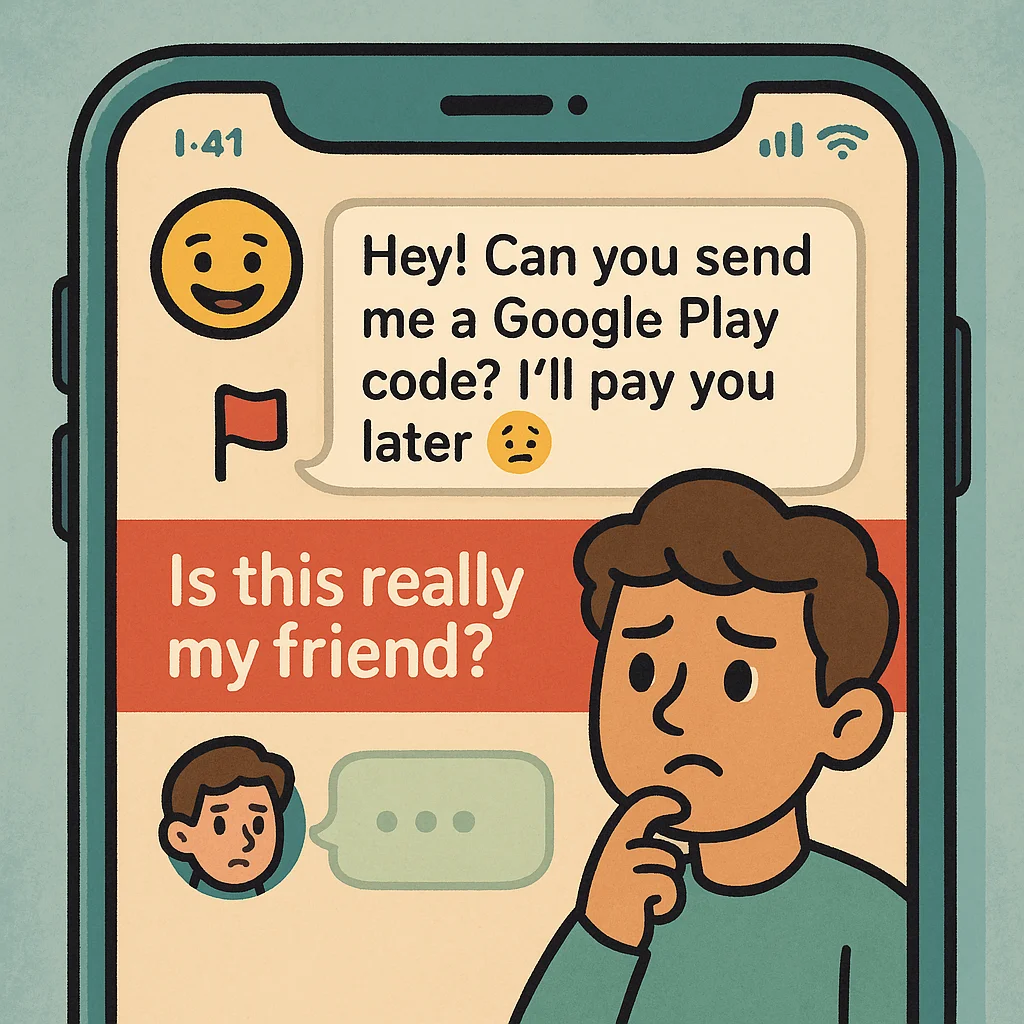
The Scenario: You receive a message on social media or via text from someone claiming to be a friend or family member in an emergency who needs you to purchase Google Play gift cards and send the codes immediately.
Red Flags Present:
- Urgent request from someone you know
- Strange communication style that doesn’t match how they usually write
- Specific request for gift cards rather than a direct money transfer
- A story that creates emotional urgency and discourages verification
How to Respond: Always verify such requests through an alternate communication method. Call your friend or family member directly using a known phone number to confirm before purchasing any gift cards.
By studying these examples, you can better recognize the patterns and techniques commonly used in Google Play gift card scams, making you less likely to fall victim to similar schemes.
What to Do If You’ve Been Scammed
If you suspect you’ve fallen victim to a Google Play gift card scam, taking immediate action can potentially minimize the damage. Here’s what you should do:
1. Report the Scam to Google
Google has specific channels for reporting gift card scams:
- Visit the Google Play gift card help page
- Click on “Report a suspicious site or phone call”
- Fill out the form with as much detail as possible about the scam
- If you’ve already redeemed the cards to your account but haven’t spent the balance, contact Google Play support immediately
Remember that while Google may investigate the scam, they typically cannot refund gift card balances that have already been spent.
2. Secure Your Google Account
If you’ve shared any account information with scammers:
- Change your Google account password immediately
- Enable two-factor authentication if not already activated
- Review your account for any unauthorized activity
- Check which devices are signed into your account and remove any you don’t recognize
- Review and revoke access for any suspicious third-party apps
3. Contact Your Financial Institution
If you’ve shared credit card information or used a payment method to purchase gift cards as part of a scam:
- Contact your bank or credit card company immediately
- Report the fraudulent activity and request a freeze on the affected accounts
- Request new cards with different numbers
- Monitor your statements carefully for any unauthorized charges
4. Document Everything
- Save all communications with the scammer (emails, text messages, screenshots)
- Note phone numbers, websites, and any other identifying information
- Record dates and times of all interactions
- Keep receipts for gift card purchases
This documentation will be valuable when reporting to authorities.
5. Report to Authorities
File reports with:
- The Federal Trade Commission (FTC) at ReportFraud.ftc.gov
- Your local police department
- The FBI’s Internet Crime Complaint Center (IC3) at www.ic3.gov
- If the scam occurred via email, forward it to [email protected]
6. Monitor Your Credit
If you’ve shared personal information that could be used for identity theft:
- Place a fraud alert on your credit reports
- Consider freezing your credit
- Monitor your credit reports regularly for suspicious activities
- Consider using identity theft protection services
7. Spread Awareness
Warn friends and family about the scam you encountered to prevent others from falling victim to the same scheme.
Remember that swift action is crucial when dealing with any type of scam. The sooner you respond, the better chance you have of minimizing financial losses and protecting your personal information.
Protecting Your Google Account
A secure Google account forms your first line of defense against Google Play gift card scams. Here are essential steps to fortify your account security:
Use Strong, Unique Passwords
Your Google account password should be:
- At least 12 characters long
- A combination of uppercase letters, lowercase letters, numbers, and special characters
- Not used for any other accounts
- Free of personal information (birthdays, names, etc.)
- Changed periodically, especially after security incidents
Consider using a reputable password manager to generate and store complex passwords securely.
Enable Two-Factor Authentication (2FA)
Two-factor authentication adds a critical second layer of security:
- Go to your Google Account → Security → 2-Step Verification
- Choose your preferred second verification method (authenticator app, security key, or SMS)
- Set up backup verification methods in case your primary method is unavailable
- Review and update your recovery phone number and email
With 2FA enabled, even if scammers obtain your password, they still can’t access your account without the second verification factor.
Be Vigilant About Suspicious Content
Develop healthy digital habits:
- Never click links in unsolicited emails or messages
- Verify the sender’s email address carefully (watch for subtle misspellings like “googIe.com” vs. “google.com”)
- Hover over links to preview URLs before clicking
- Be suspicious of attachments, especially unexpected ones
- Use Google’s built-in security features that warn about suspicious emails
Keep Software Updated
Outdated software often contains security vulnerabilities that scammers can exploit:
- Enable automatic updates for your operating system
- Keep your web browsers updated to the latest version
- Update smartphone operating systems promptly when new versions are released
- Use the latest version of the Google Play Store app
Use Security Software
Invest in reputable security software:
- Install antivirus/anti-malware protection on all devices
- Consider using a secure DNS service that blocks malicious websites
- Use a reputable ad-blocker to prevent malicious advertisements
- Consider using a password manager with breach-monitoring features
Regularly Review Account Activity
Periodically check for suspicious activity:
- Review your Google account’s security page
- Check recent sign-in activity
- Review which apps and services have access to your Google account
- Monitor your Google Play purchase history for unauthorized transactions
Create a Recovery Plan
Prepare for worst-case scenarios:
- Set up recovery phone numbers and email addresses
- Store backup codes for two-factor authentication in a secure location
- Know how to contact Google support if you lose access to your account
By implementing these security measures, you significantly reduce the risk of falling victim to Google Play gift card scams and other forms of account compromise.
How to Report Scams to Google
Reporting scams not only helps protect your account but contributes to the broader fight against cybercrime. Google has established several channels for reporting different types of scams:
Reporting Gift Card Scams
If you’ve been targeted by a Google Play gift card scam:
- Visit the Google Play gift card scam reporting page
- Select “Report a suspicious site or phone call”
- Complete the form with detailed information about the scam attempt
- Include any relevant documentation, such as screenshots or emails
Reporting Phishing Attempts
For emails or websites attempting to steal your Google account information:
- In Gmail, select the suspicious email
- Click the three-dot menu
- Select “Report phishing”
- For websites, visit Google’s phishing reporting tool
Reporting Fraudulent Apps
If you encounter a scam app on the Google Play Store:
- Visit the app’s page on Google Play
- Scroll to the bottom
- Tap “Flag as inappropriate”
- Select the appropriate reason for reporting
Reporting Impersonation on Social Media
For accounts pretending to be Google or Google employees:
- Use the platform-specific reporting mechanisms (e.g., “Report Account” options)
- Select “Impersonation” as the reason
- Provide details about why you believe it’s a fake account
General Security Issues
For other security concerns:
- Visit Google’s Security Issues Reporting page
- Select the appropriate category for your report
- Provide detailed information about the security threat
When reporting any type of scam, include as much specific information as possible:
- Exact dates and times
- Phone numbers, email addresses, or websites involved
- Screenshots of messages or websites
- Descriptions of what the scammers requested
- Any action you may have taken in response
Remember that while Google investigates reports, they typically cannot recover funds lost to gift card scams once the codes have been redeemed by scammers. Your report helps protect others by allowing Google to identify and shut down scam operations more quickly.
2025 Update: Emerging Scam Tactics
As technology evolves, so do the methods scammers use to target Google Play gift card users. Here are the newest scam tactics to watch for in 2025:
AI-Generated Scam Content
With advances in artificial intelligence, scammers now use AI tools to:
- Create highly convincing phishing emails without grammatical errors or typical red flags
- Generate realistic voice clones for phone scams that sound like legitimate customer service representatives
- Personalize scam messages using information scraped from your social media profiles
Protection Tip: Be skeptical of any communication about Google Play gift cards, even if it appears professional and personalized. Verify through official channels before taking action.
QR Code Hijacking
This increasingly common tactic involves:
- Tampering with physical gift card displays in retail stores
- Placing fraudulent QR codes over legitimate ones on packaging
- Creating fake digital gift cards with manipulated QR codes
When scanned, these codes direct victims to scam websites or automatically add malicious contacts to messaging apps.
Protection Tip: Always inspect physical gift cards for signs of tampering, and only scan QR codes from trusted sources.
Advanced Phishing Infrastructure
Modern scammers use sophisticated techniques including:
- Temporary websites that disappear after 24-48 hours to avoid detection
- Dynamic content that changes based on your device, location, or browsing history
- Legitimate SSL certificates that make fraudulent sites show the padlock icon in browsers
Protection Tip: Type URLs directly instead of clicking links, and verify website legitimacy through multiple factors, not just the presence of HTTPS.
Cross-Platform Scam Campaigns
Today’s scammers coordinate attacks across multiple channels:
- Initial contact through social media ads
- Follow-up through messaging apps or emails
- Final steps conducted via phone calls
This multi-channel approach makes the scam seem more legitimate and harder to detect.
Protection Tip: Be wary when interactions about gift cards move between different communication platforms, especially when there’s pressure to complete a transaction quickly.
Subscription Trap Scams
A new variant where scammers:
- Offer free or heavily discounted Google Play gift cards
- Require credit card information for “verification”
- Enroll victims in inexpensive subscription services with hidden terms
- Make cancellation deliberately difficult
Protection Tip: Read all terms carefully before providing payment information, and remember that legitimate free offers rarely require credit card details.
Deepfake Video Scams
Emerging in late 2024, these scams use:
- Synthetic videos of supposed Google executives or customer service representatives
- Live video calls with deepfake technology that can respond in real-time
- Impersonation of friends or family members requesting gift cards via video calls
Protection Tip: Establish verification protocols with close contacts and be extremely skeptical of video-based requests involving gift cards.
Staying informed about these emerging tactics is your best defense against becoming a victim. As scammers continue to evolve their methods, maintaining healthy skepticism and verifying information through official channels becomes increasingly important.
Conclusion: Staying One Step Ahead
Google Play gift card scams continue to evolve in sophistication but armed with the knowledge from this guide, you’re now better equipped to identify and avoid them. Remember these key takeaways:
- Trust your instincts — If something feels suspicious or too good to be true, it probably is.
- Verify independently — Always check information through official channels rather than links provided in unsolicited messages.
- Protect your information — Guard your data and Google account credentials vigilantly.
- Remember legitimate uses — Google Play gift cards are for purchasing digital content on the Google Play Store only, not for payments to individuals, businesses, or government agencies.
- Act quickly if targeted — If you suspect you’ve been scammed, take immediate action using the steps outlined in this guide.
By staying vigilant and sharing this knowledge with friends and family, you contribute to creating a safer digital environment for everyone. Gift card scams thrive on secrecy and shame—talking openly about these threats is one of our most powerful tools against them.
Have you encountered a Google Play gift card scam not covered in this guide? Share your experience in the comments to help others recognize similar schemes. Together, we can stay one step ahead of scammers and protect our digital lives.
This guide is regularly updated to reflect the latest scam tactics and security recommendations. check out our comprehensive guide on the truth about free Google Play redeem codes.