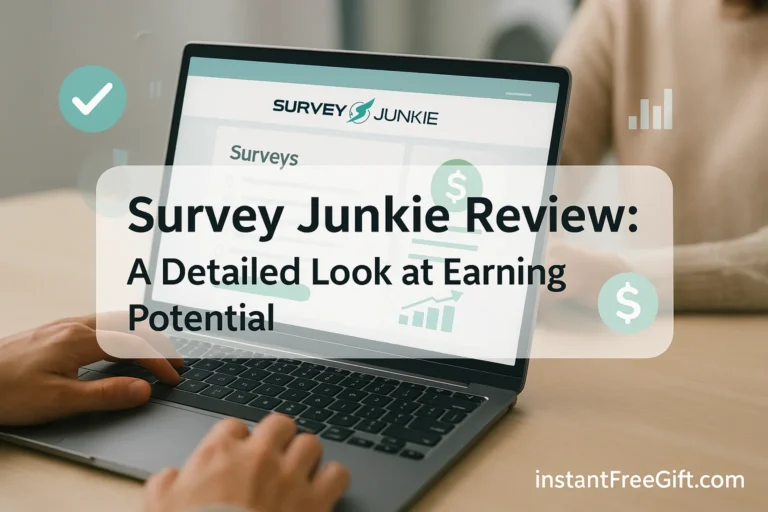What is Microsoft Rewards and How Does It Work? The Ultimate Guide

Microsoft Rewards is one of the tech world’s best-kept secrets – a legitimate, free program that allows you to earn points for activities you’re likely already doing online. These points can be redeemed for a variety of rewards, including PlayStation gift cards, Xbox credit, Microsoft Store purchases, and more. The program is completely free to join and represents a genuine opportunity to earn rewards simply by adjusting your digital habits.
As an extension of Microsoft’s ecosystem, Microsoft Rewards integrates seamlessly with products like Bing, Edge, Xbox, and the Microsoft Store. What makes this program particularly valuable is that, unlike many other rewards platforms, Microsoft Rewards doesn’t bombard you with ads or require extensive personal information.
In this comprehensive guide, I’ll walk you through everything you need to know about Microsoft Rewards – from signup to maximizing your points to redeeming them for valuable rewards like PlayStation gift cards.
What Exactly Is Microsoft Rewards?
Microsoft Rewards is a loyalty program created by Microsoft that rewards users for engaging with Microsoft products and services. The program allows members to earn points through various activities like searching the web with Bing, shopping at the Microsoft Store, completing quizzes and polls, and playing Xbox games.
These points accumulate in your account and can be redeemed for a wide range of rewards, including:
- Gift cards (including PlayStation, Xbox, Amazon, and many retailers)
- Microsoft Store credit
- Xbox Game Pass subscriptions
- Charitable donations
- Sweepstakes entries
- And more
The program is Microsoft’s way of incentivizing users to engage with their services while providing genuine value in return.
How to Sign Up for Microsoft Rewards
Getting started with Microsoft Rewards is straightforward and completely free. Here’s how to sign up:
Step 1: Create or Sign In to Your Microsoft Account
If you already have a Microsoft account (which you likely do if you use Windows, Xbox, Outlook, or other Microsoft services), you can use that. Otherwise, you’ll need to create one.
- Visit the Microsoft Rewards website
- Click “Sign In” in the upper right corner
- Enter your Microsoft account credentials or select “Create account” if you don’t have one
Step 2: Join the Rewards Program
Once signed in:
- You’ll be prompted to join Microsoft Rewards
- Click the “Join Now” button
- Review and accept the terms and conditions
- You’re now a Microsoft Rewards member!
Step 3: Link Your Accounts (Optional but Recommended)
For maximum point-earning potential, you should connect your Microsoft Rewards account to:
Xbox Account:
- Sign in to your Xbox console or the Xbox app with the same Microsoft account
- The connection should happen automatically, but you can verify by checking the Microsoft Rewards app on the Xbox
Microsoft Store:
- When shopping at the Microsoft Store online, simply ensure you’re signed in with your Microsoft account
- Points will automatically be credited for eligible purchases
Bing App:
- Download the Bing app on your mobile device
- Sign in with your Microsoft account
- Use the app for searches to earn mobile search points
How to Earn Microsoft Rewards Points

There are multiple ways to earn Microsoft Rewards points, making it easy to accumulate them through your everyday online activities:
1. Searching with Bing
One of the easiest ways to earn points is by using Bing as your search engine:
- Desktop searches: Earn up to 150 points daily (5 points per search, up to 30 searches)
- Mobile searches: Earn up to 100 points daily (5 points per search, up to 20 searches)
- Microsoft Edge bonus: Earn up to 20 additional points for searching with Edge
Pro Tip: Make Bing your default search engine on all your devices to earn points passively as you search throughout the day.
2. Daily Set and Other Activities
Microsoft Rewards offers a “Daily Set” of activities that typically includes:
- Quick quizzes about current events or general knowledge
- Polls that take seconds to complete
- News articles or information to click through
Completing the Daily Set not only earns immediate points (typically 30-50 per day) but also builds a streak. Maintaining a streak leads to bonus points:
- 3-day streak: Small bonus (typically 45 points)
- 7-day streak: Medium bonus (typically 75 points)
- 10-day streak: Large bonus (typically 150 points)
Beyond the Daily Set, you’ll find:
- More Activities: Additional quizzes, polls, and tasks that refresh throughout the month
- Punch Cards: Special promotional activities that often award larger point bundles
- Quiz Bonuses: Extra points for perfect scores on quizzes
3. Shopping at the Microsoft Store
Shopping at the Microsoft Store, both online and physical locations, earns you rewards points:
- Standard earning: 1 point per $1 spent
- Level 2 members: Earn 10 points per $1 spent (more on levels below)
- Sales and promotions: Often feature bonus point multipliers
This applies to all purchases including:
- Hardware (Surface devices, accessories)
- Software (Office, Windows)
- Games
- Movies and TV shows
4. Playing Games on Xbox
Xbox users have additional opportunities to earn Microsoft Rewards:
- Microsoft Rewards on Xbox app: Complete special Xbox-specific tasks
- Xbox Game Pass Quests: Earn points for playing specific games or achieving certain milestones
- Weekly sets: Xbox-specific activities similar to the Daily Set
5. Other Earning Opportunities
Additional ways to earn include:
- Microsoft Edge usage bonuses: Points for using features like Collections
- Partner promotions: Occasional opportunities with Microsoft partners
- Email newsletters: Contain clickable point opportunities
- Refer-a-friend bonuses: When available
Microsoft Rewards Levels
Microsoft Rewards has two membership levels that affect your earning potential:
Level 1 (New Members)
- Starting level for all new members
- Up to 50 points per day from searches (5 points per search)
- Standard point earning rates on activities and purchases
- Standard redemption values
Level 2 (Active Members)
- Achieved by earning 500 points in a month
- Up to 250 points per day from searches
- Higher point earning rates (10 points per $1 spent at Microsoft Store)
- Better redemption values on some items
- More redemption options
Most active users reach Level 2 within their first month, and maintaining this status is relatively easy with daily engagement.
Redeeming Your Microsoft Rewards Points

The moment you’ve been waiting for – turning those hard-earned points into actual rewards! Here’s how to redeem your points:
Redeeming PlayStation Gift Cards
Yes, one of the best features of Microsoft Rewards is that you can redeem points for competitor gift cards, including PlayStation:
- Sign in to your Microsoft Rewards account at rewards.microsoft.com
- Click on “Redeem” at the top of the page
- Navigate to the “Gift Cards” section
- Find and select the PlayStation gift card option
- Choose your desired denomination (typically $5, $10, or $25 cards are available)
- Confirm your redemption
- You’ll receive a digital code via email, usually within 24 hours
Typical point values for PlayStation gift cards:
- $5 PlayStation Store gift card: ~4,650 points
- $10 PlayStation Store gift card: ~9,300 points
- $25 PlayStation Store gift card: ~23,000 points
Note: Microsoft occasionally runs “Hot Deals” promotions where gift cards cost 10-20% fewer points than normal.
Other Popular Redemption Options
While PlayStation gift cards are fantastic, there are other valuable redemption options:
Xbox Gift Cards:
- Similar point values to PlayStation cards
- Can be used for games, accessories, and subscriptions
Microsoft Store Credit:
- Slightly better point-to-dollar ratio than other gift cards
- Useful for Surface devices, Office subscriptions, and other Microsoft products
Game Pass Ultimate:
- 3-month subscription: ~35,000 points
- Often featured in special promotions
Charitable Donations:
- Convert your points to cash donations to various causes
- Microsoft often matches these donations, increasing your impact
Sweepstakes Entries:
- Enter to win high-value prizes like consoles and vacations
- Lower point cost but no guarantee of reward
Tips for Maximizing Your Microsoft Rewards Earnings
Follow these strategies to maximize your point-earning potential:
1. Daily Habits for Consistent Earnings
- Make Bing your default search engine on all devices
- Complete the Daily Set every day without fail
- Check for new activities at least once weekly
- Use the Microsoft Edge browser for bonus points
- Set a reminder to ensure you don’t break your streak
2. Strategic Point Boosting
- Look for “Hot Deals” when redeeming points
- Save points for bigger redemptions which often have better point-to-dollar ratios
- Take advantage of punch cards for bonus points
- Use the ‘Shop and Earn’ feature when making planned purchases
- Participate in Game Pass Quests if you’re an Xbox user
3. Use the Microsoft Rewards Mobile App
The dedicated Microsoft Rewards app offers several advantages:
- Push notifications for new point opportunities
- Easy tracking of your progress
- Quick access to daily tasks
- Mobile-exclusive earning opportunities
4. Leverage Special Promotions
Microsoft frequently runs special promotions that can significantly boost your earnings:
- Seasonal events: Holiday periods often feature bonus point opportunities
- Xbox Game Pass promotions: Special quests with higher point values
- Microsoft Store sales: Often include bonus point multipliers
- Anniversary bonuses: Watch for program anniversary celebrations
5. Set Redemption Goals
Having specific goals helps maintain motivation:
- Decide on a target redemption (e.g., a $25 PlayStation gift card)
- Track your progress with the built-in goal feature
- Calculate how many days of activity you’ll need to reach your goal
Troubleshooting Common Microsoft Rewards Issues
Even the best rewards programs sometimes have hiccups. Here’s how to handle common issues:
Missing Points
If points haven’t appeared in your account:
- Wait 24-48 hours: Points sometimes take time to process
- Check the activity history in your account to see if the activity registered
- Take screenshots of completed activities as proof
- Contact support through the Microsoft Rewards help section if points don’t appear after 48 hours
Redemption Problems
If you have trouble redeeming rewards:
- Verify email address is correct in your Microsoft account
- Check spam/junk folders for the redemption email
- Wait up to 24 hours for processing
- Ensure your account is in good standing (no violations of Terms of Service)
Account Suspension Issues
To avoid account suspensions:
- Don’t use VPNs or automated search tools
- Avoid creating multiple accounts
- Complete activities honestly
- Don’t share accounts between multiple users
If your account is suspended, you can appeal through Microsoft Support, but prevention is the best approach.
Microsoft Rewards vs. Other Loyalty Programs
How does Microsoft Rewards stack up against similar programs?
| Program | Ease of Earning | Redemption Value | Time Investment | Reward Variety |
|---|---|---|---|---|
| Microsoft Rewards | High | Medium-High | Low-Medium | High |
| Swagbucks | Medium | Medium | High | Very High |
| Google Opinion Rewards | Low | Medium | Very Low | Low |
| Sony Rewards | Low | Medium | Medium | Medium |
Microsoft Rewards stands out for its low time investment relative to the points earned and the wide variety of redemption options, including competitor products like PlayStation gift cards.
Is Microsoft Rewards Worth Your Time?
When evaluating any rewards program, the key question is whether the rewards justify the time investment. For Microsoft Rewards, the math is quite favorable:
With consistent daily use (about 5-10 minutes per day):
- You can earn approximately 8,000-12,000 points monthly
- This translates to roughly $10-15 in gift cards per month
- Annual potential: $120-180 in gift cards
For many users, this represents:
- A free PlayStation Plus subscription
- Several free games per year
- Significant savings on gaming expenses
Since most of the activities integrate with daily online usage, the actual “extra” time spent is minimal, making Microsoft Rewards one of the most efficient loyalty programs available.
Conclusion: Getting Started with Microsoft Rewards Today
Microsoft Rewards represents a legitimate, low-effort way to earn valuable rewards including PlayStation gift cards. By incorporating simple habits like using Bing for searches and completing quick daily activities, you can accumulate significant rewards over time without major lifestyle changes.
To recap the key benefits:
- It’s completely free to join and participate
- Minimal time investment required (5-10 minutes daily)
- Integrates with normal online activities
- Provides genuine value in the form of gift cards and other rewards
- Includes PlayStation gift cards despite being a Microsoft program
If you haven’t already signed up, visit Microsoft Rewards today and start earning points toward your gaming goals. With consistent participation, you’ll be redeeming your first PlayStation gift card before you know it!
Want to learn more about earning free gaming credit? Check out our comprehensive guide on Legitimate Ways to Earn a PlayStation Gift Card Free and our article on how to Maximize Your Microsoft Rewards Points.